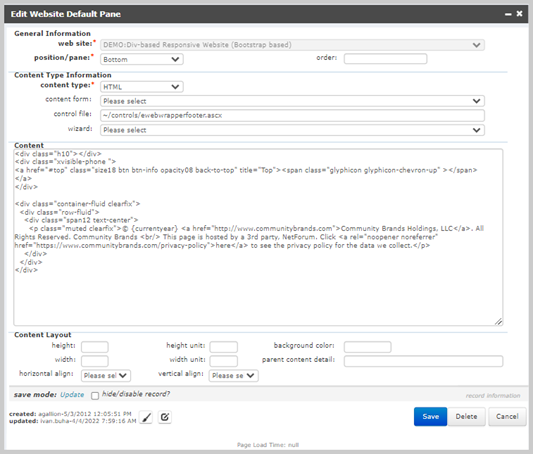Updating the Privacy Policy Message for eWeb Site
NetForum allows associations to customize the Privacy Policy message for their eWeb site (the Privacy Policy message displayed at the footer section on eWeb). This feature enables associations to make changes to the default Privacy Policy message on the eWeb site to reflect their association's Privacy Policy message (with hyperlink) as needed.
Note: If the eWeb Privacy Policy message (available at the footer section on the eWeb site) is not updated for your association, then the default Privacy Policy message will be displayed at the footer section on the eWeb site.
The following image shows the default Privacy Policy message on the baseline eWeb site.
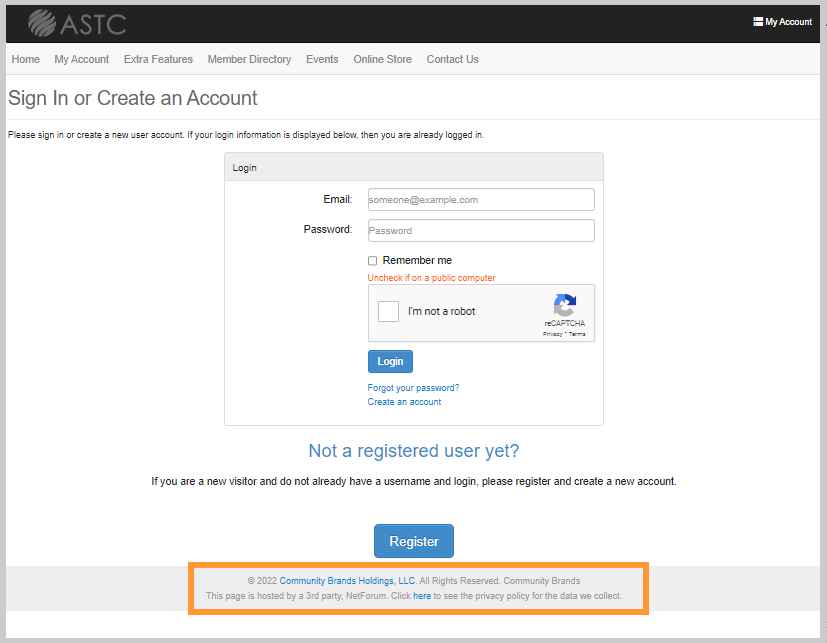
To update the privacy policy message for eWeb:
-
Go to the CMS module.
-
Click the Manage Websites group item to expand.
-
Click the Find or List Websites group item link. This will display the Edit Web site form.
-
On the Sections drop-down field located on the right side of the form, select the Entire Sites: All Pages option.
-
Click the Defaults tab located below the Sections drop-down field.
-
On the Site Defaults section, click the edit record icon on the Bottom record field.
-
On the Content text field, update the default Privacy Policy message (with hyperlink) to meet your association’s needs and click the Save button. The updated message will reflect on the footer section of your eWeb site.
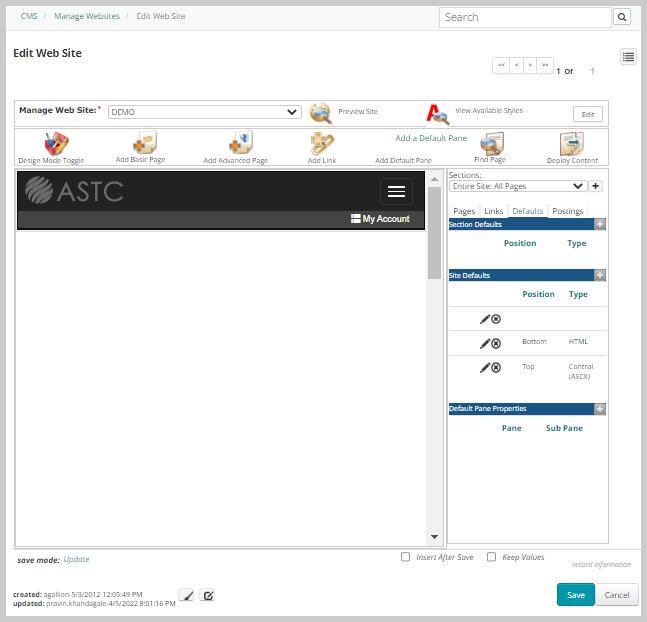
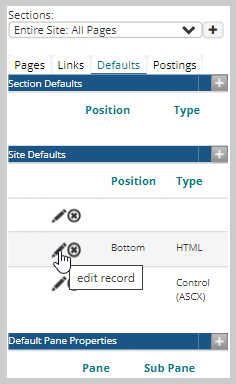
This will display the Edit Website Default Pane.