Training Videos Tips
This page lists some viewing tips for the netFORUM Pro training videos by browsers support by netFORUM Pro.
Chrome, Firefox, Internet Explorer 11, and Edge
Vimeo video functionality in Chrome, Firefox, and Edge is the same.
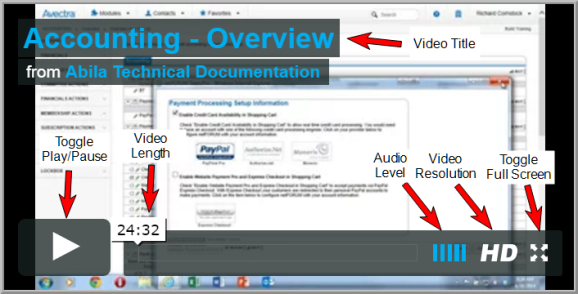
Video Title - Displays the video title.
Toggle Play/Pause - Click to start and stop the video playback.
Video Length - Displays the remaining video length.
Audio Level - Click to raise and lower the audio playback volume.
Video Resolution - Click to adjust the video resolution. The default setting is Auto.
Toggle Full Screen - Click to enter/exit full screen mode.
Legacy Internet Explorer
Vimeo video full screen mode is not available in older versions of Internet Explorer.
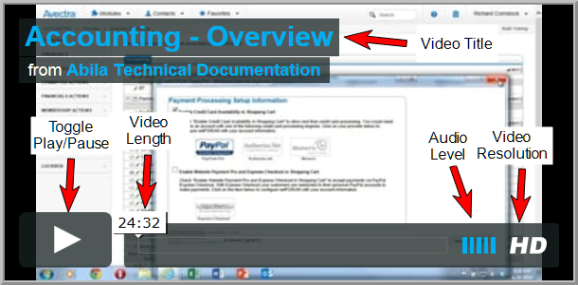 I
I
Video Title - Displays the video title.
Toggle Play/Pause - Click to start and stop the video playback.
Video Length - Displays the remaining video length.
Audio Level - Click to raise and lower the audio playback volume.
Video Resolution - Click to adjust the video resolution.
Safari
Safari provides an AirPlay Device setting for Vimeo.
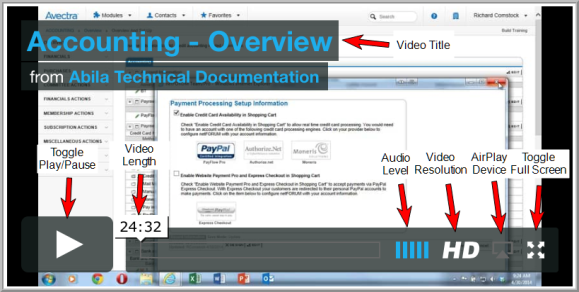
Video Title - Displays the video title.
Toggle Play/Pause - Click to start and stop the video playback.
Video Length - Displays the remaining video length.
Audio Level - Click to raise and lower the audio playback volume.
Video Resolution - Click to adjust the video resolution. The default setting is Auto.
AirPlay Device - Click to choose and AirPlay device.
Toggle Full Screen - Click to enter/exit full screen mode.
