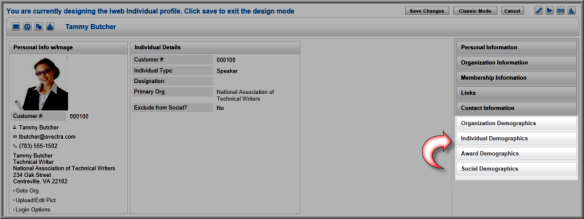Drop Down List Setup for Demographic Blocks
When you add demographic categories, you will notice that each Demographic Setup window for each module contains a Category dropdown field with each category you have added. This dropdown will not appear if you have not added any categories.
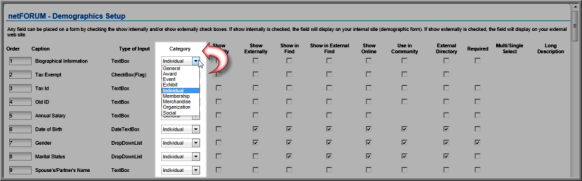
As mentioned, your new demographic category will now appear when you set up demographics for your modules and will be used on custom profiles (though is not used in design demographics).
Note: If you have set up a custom category for demographics, but you have not assigned any demographic fields to it, it will not show up in the list of available blocks of information if you decide to use custom profiles. Further, all new entities by default have all categories assigned to blank categories.
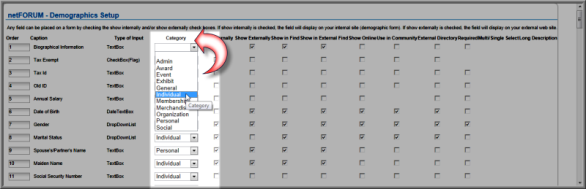
For example, you may specify which module demographics you want to view when you customize a profile view. For more information, view Customizing a Profile.