Setting Up BluePay as a Payment Processing Option
To enable BluePayfor your Abila netFORUM Pro entity, complete the following steps:
Registering for BluePayServices
Click here to begin the process. A BluePay representative will contact you about setting up an account. Once your account has been established, you may then set up your payment processor in netFORUM Pro.
Modifying Payment Processing Setup
Once you have received your Moneris account information, you must modify your Payment Processing Setup information to include Moneris credentials.
To modify your Payment Processing Setup:
- Click the Accounting hyperlink on the Module Menu to launch the Accounting module.
- On the Accounting Overview page, click Setup.
- On the Accounting Overview and Setup page, expand the Payment Processing Setup child form.
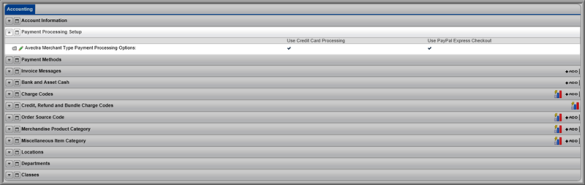
- Click the edit
 icon next to the Payment Processing Setup for your association. This will open the Payment Processing Setup Information window.
icon next to the Payment Processing Setup for your association. This will open the Payment Processing Setup Information window.
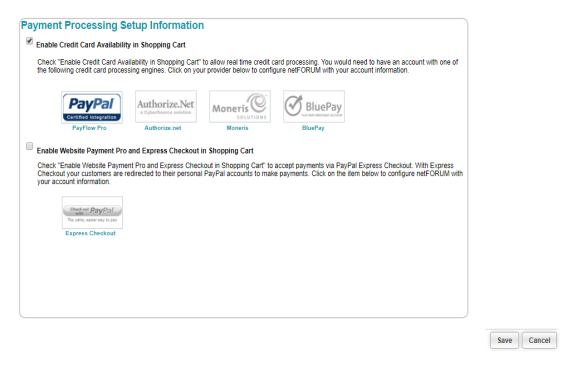
- Click the BluePay icon. This will launch the BluePay window, which displays fields necessary to enable the BluePay payment processor options.
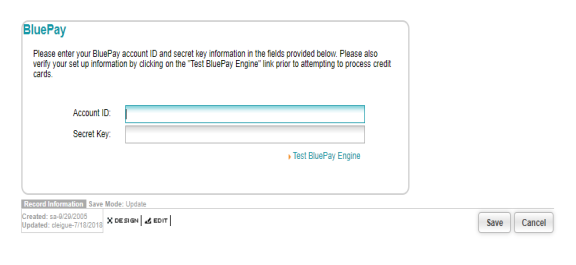
- Enter BluePay credentials into the Account ID: and Secret Key fields.
- Click Save.
Tip: Enable Website Payment Pro so that customers can use their personal PayPal account to check out. See Setting Up Payment Processing Options for information.
