Creating a Correspondence or Messaging Template Using Microsoft Word
Many customers prefer to create newsletters, correspondence, and messaging templates in Microsoft Word before converting to HTML by pasting them into the HTML Editor (described in the Customizing a Correspondence Template or Messaging Template Help topic).
Use the Paste from Word feature to paste content developed in Word into the HTML Editor to preserve basic formatting. The feature also removes incompatible-with-W3C-standards HTML code to prevent unexpected results or errors.
To paste a Word document into the HTML Editor:
- Open the word document.
- Press <CTRL>-A to select the entire document (this is important to make sure that you copy all formatting).
- Press <CTRL>-C to copy.
- In the HTML Editor, click the Paste from Word button.
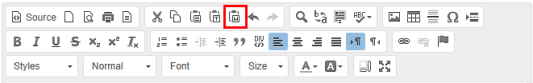
Important: The Abila netFORUM Pro HTML Editor is not desktop publishing software. Keep in mind that Word adds formatting code to documents to style and make them look good. When this formatting is removed, documents might not look like the original. After pasting the content from Word into the HTML Editor, you might need to reformat it manually (for example, the display elements such as images, tables, backgrounds) in order to achieve the look that you want.
