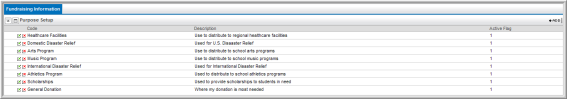Before your fundraising efforts begin, as with any Module your first step is often setup. Fundraising Setup is used to enter a Purpose for the Fund(s) you will create. Further, when the Purpose is active, the fund will appear on the Donate Now form on eWeb which will enable customers to specify where they would like their contributions spent. A Fund may have multiple Purposes linked to it as you will observe.
- From the Affiliate / Overview screen, locate the Managing Your Affiliate Information section. Click Setup.
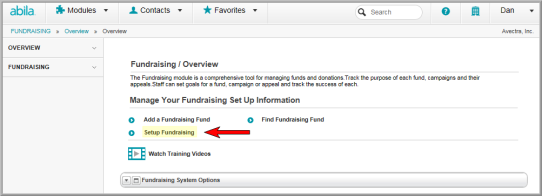
The Fundraising Information tab appears containing the Purpose Setup child form.
- Click the
 icon to add a new Fundraising Purpose.
icon to add a new Fundraising Purpose.

The Add – Purpose window appears.
- Enter the Purpose Name. The Purpose Name is required and should be descriptive of where a contribution will be made.
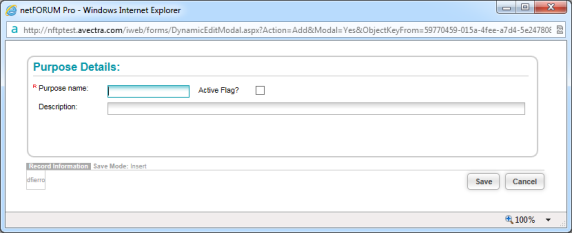
- Enter the Description (optional). The description is used to add more descriptive information for the Purpose if needed.
- Check the Active Flag, if needed. When active, the Purpose will appear on eWeb (under the Purpose drop-down option) on the Donation Information page so that contributions may be made to the Fund and tagged to this specific Purpose. As noted, more than one Purpose may be linked to a Fund. The Show Online checkbox must also be checked when linking a Purpose to a Fund for this to occur. View the sections on Linking a Purpose to a Fund and Enabling a Fundraising Link through the Web Site Wizard for more information.
Keep in mind that when adding your Purposes it is always a good idea to setup a general purpose for donations as well. This will enable customers to select “where my donation is most needed” for example instead of selecting a specific area.
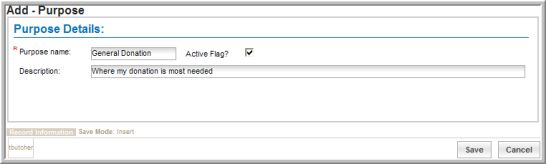
When you have completed Fundraising Setup, your Purpose Setup childform will likely contain several potential Purposes that customers may select to contribute to if active on eWeb. Your next step will be to add a Fund and link one or more Purposes to it.