 button.
button.Setting Up the Prefix Drop-Down List
Setting Up the Suffix Drop-Down List
Setting Up the Individual Type Drop-Down List
Setting up the Chapter or Affiliate Drop-Down List–Individuals
You can use the Ethnicity list to record an individual's ethnicity.
Using Ethnicity as a Demographic
You can add, edit, or delete drop-down list items from the Ethnicity list on the Individual tab in CRM Setup.
To add an Ethnicity:
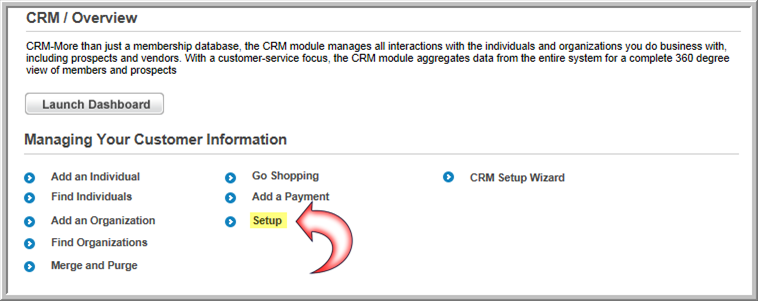
 button.
button.

To edit an ethnicity:
Click the edit  button next to the ethnicity you would like to edit.
button next to the ethnicity you would like to edit.
Make your changes and click Save.
To delete an ethnicity from the drop-down list:
Click the delete  button next to the ethnicity you would like to delete.
button next to the ethnicity you would like to delete.
Click OK to confirm the deletion.