Transferring the Careers Lead to CRM Individuals Record
Once the Careers leads are imported to the Prospect List, NetForum user will be able to transfer it to the CRM to auto create individual records for those imported leads.
To transfer the Imported Careers Lead to the CRM Individuals:
-
Go to Marketing module and click Prospect Lists group item.
-
Search for the task scheduler name record using Find Prospect List or List Prospect Lists.
-
Choose the prospect list you recently created and click the Go To icon on the record to open the Prospect List profile.
-
Click Edit and then click Prospects for Transfer link.
-
From the Edit – Prospect List form, select the check box against the record that you want to transfer. You can select all or few as per your requirement and click Save.
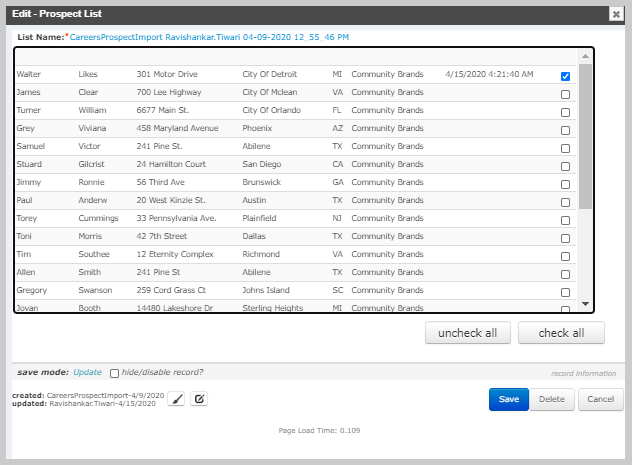
-
On the Prospect List profile, again click Edit and then click Transfer prospects link.
-
A Prospect List - Transfer active window displays, click Transfer button to transfer the leads.
Once the transfer is completed the Individual record will be generated in the CRM individuals record.
To verify the Careers lead transferred to Individuals record:
-
Go to CRM module and click Individuals group item.
-
You can search for the individual record using Find or List Individuals.

-
Click the Go To icon in the Actions column to view the individual profile.