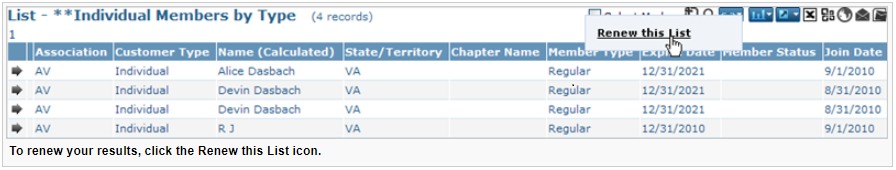Renewing a Membership Through a Query
You have the ability to renew a membership through a custom query instead of building your list of renewals through the filter criteria described in some of the preceding sections. This functionality is for customers who want more granular control over who is being renewed in NetForum.
Standard membership rules and safeguards are still followed when using this process. Such as:
- Terminated member types will not be renewed
- Where a Linked membership occurs, such as when a Chapter membership is linked to a National membership, the Chapter membership cannot be renewed on its own.
- Memberships which already have a proforma invoice will not be included
To Renew a Membership Through a Query:
- Go to the Reports module and select the Query Central group item. You can also go to Membership module, Members group item and Run Query link.
- Select the query that you want to build your list from or design a custom query on your own to build a list of values such as seen in the image below. For more information on how to build custom queries, see Adding a New Query.
- Once you have selected or built your own query, you have your own renewal list to suit your needs. For example, the custom query below returns a list of Regular member types with expiration dates after January 1, 2009, in the state of VA only.
- Once you have your query results returned in a list, you may click the Renew this List icon in the upper right corner of the NetForum interface and seen in the image below.
- The list will be filtered into the normal Dues Renewal window at that point to continue with the renewal process.