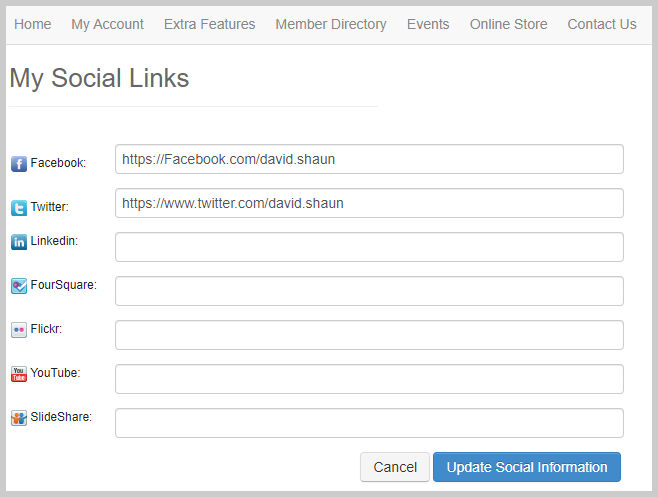eWeb Social Information
Clicking the Edit Social Links button located on the Profile Information section of the My Profile page opens My Social Links page. Alternatively, you can click the My Social Communities Links on the My Account Links section to open the My Social Links page.
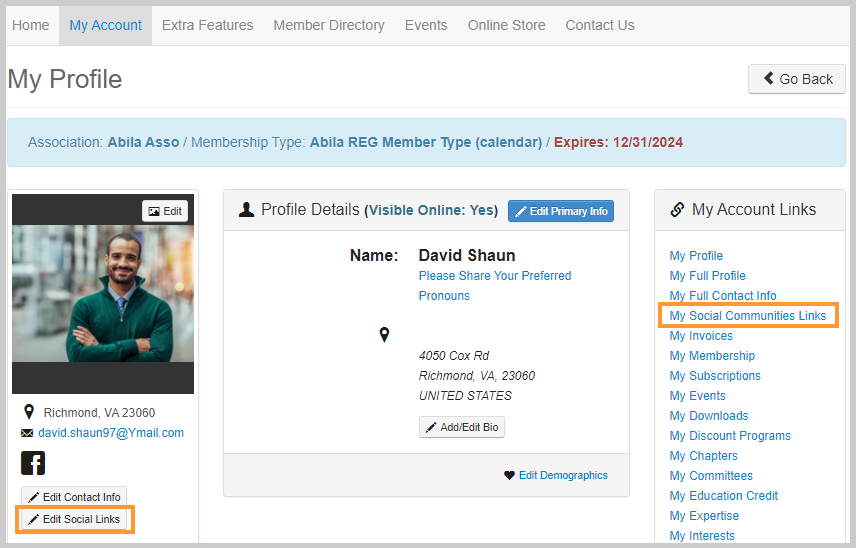
From this page, a user may link their social networking accounts so that he/she may post updates to Facebook, LinkedIn, and Twitter when registering for an event, making a purchase, and so forth.
Note: The Social Link URL must include the 'http://' or 'https://' prefix for a link to redirect correctly. For example: https://www.netforumenterprise.com
Click the Update Social Information button to update the social link URL to the Profile.