Running the Dataset Report
Click Run Report to run and view the report:
- As the dataset is being created
- When the dataset is designed to specifications and the report is complete
The interactive report is generated based on columns added, grouped, and functions used.
Notice that the following formatting and functions are present in this report.
- Columns are added in the order placed in a landscape report
- The output is grouped by event
- The Member Sort Column has been centered, relabeled, and counted using the aggregate function
- The Header of the report contains a logo and descriptive report title
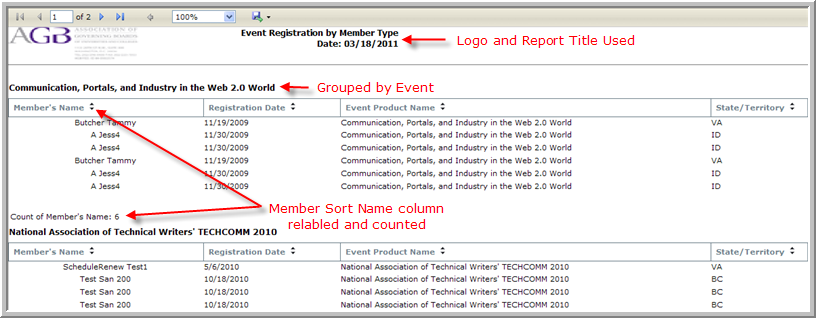
- Each column of the report can be sorted by clicking the sort icon next to its name
- There are Save/Output options for the report
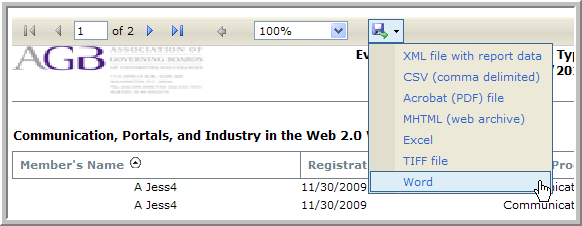
Click Save to save the dataset as described in Saving the Dataset.
