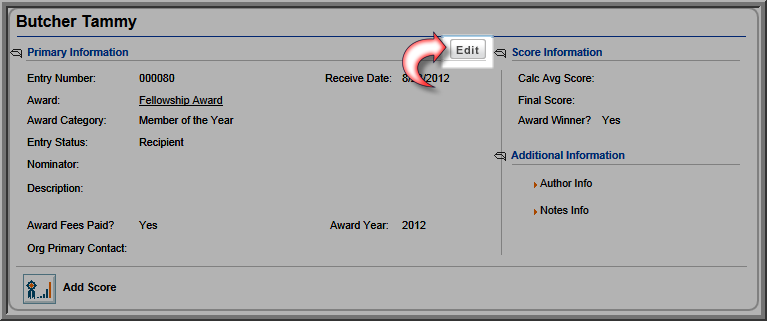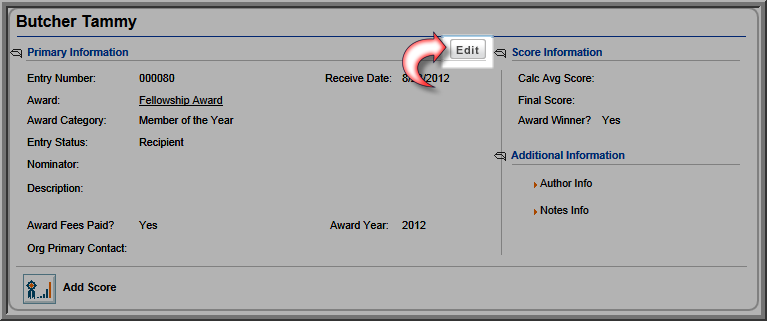
You can record additional information about an award (for example, award presenter) from the Award Profile, Demographic Information window.
Note: For the fields to display on the Edit form, you must first go through the process of setting up the awards demographic fields.
To view or edit the demographic information: