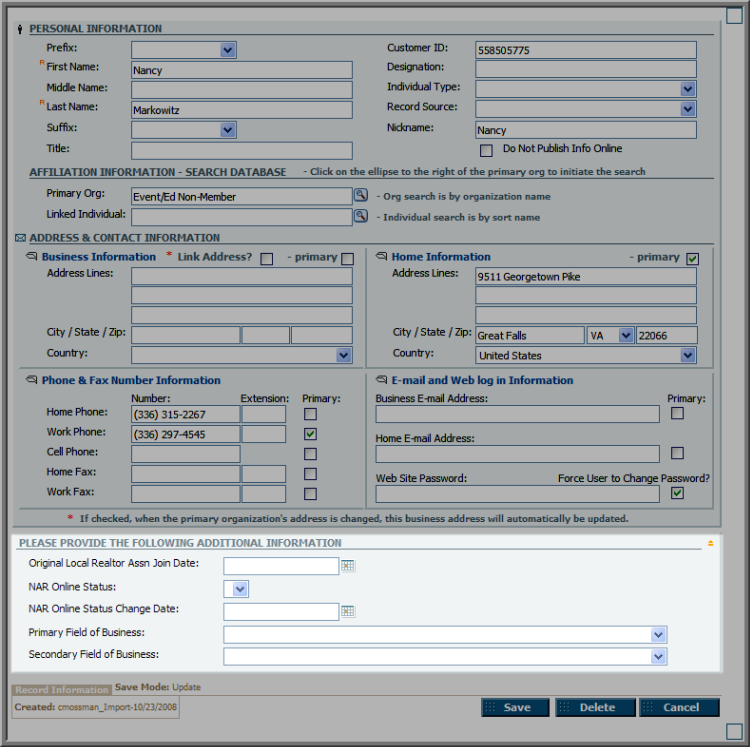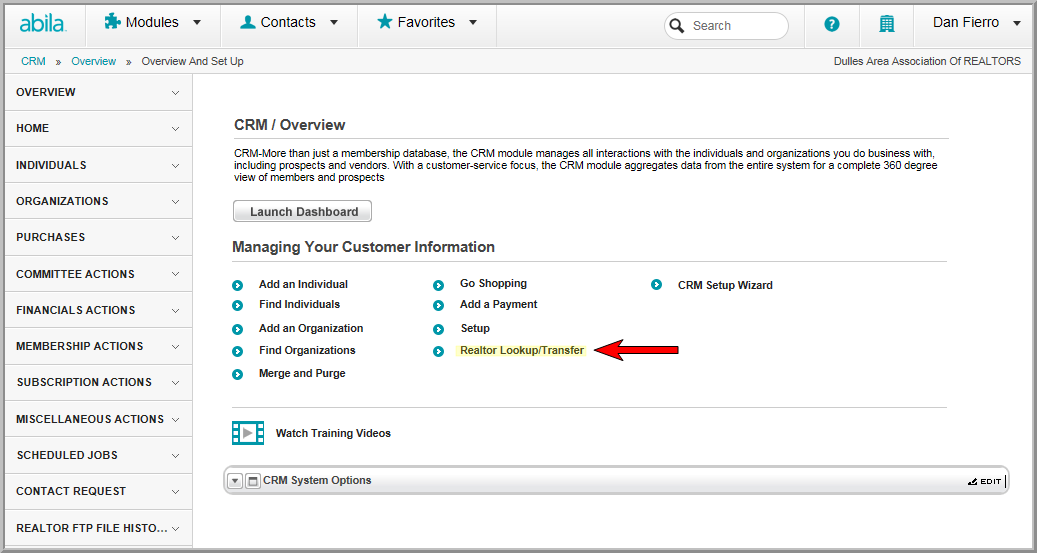
The Realtor Lookup/Transfer feature in netFORUM Pro provides an efficient way to manage individual realtors who wish to transfer to another local board. With this functionality netFORUM Pro sends a transfer request to ‘steal’ the individual.
When an individual requests to have their membership transferred, it first must be verified that they are actually a realtor with a valid NAR ID. The Realtor/Lookup Transfer feature provides the means to allow you to view a NRDS record and to validate an individual’s realtor ID from netFORUM Pro. If an individual is verified as a realtor, their account information can be pulled into netFORUM Pro and their customer record is created. Note that during this transfer, no membership information is pulled in from NAR.
Tip: If no records are returned, you must manually add the individual into netFORUM Pro as you would any other new realtor.
Once the data has been found and the customer record has been created, the newly added realtor (individual) can complete the processes necessary to pay for their new membership. Once the transfer request has been processed by NAR/NRDS, the individual’s previous local board will become a supplemental affiliation on the customer’s record in NRDS. This data will also be pulled into netFORUM Pro after record creation. Based on the NRDS queue there may be a lag in seeing this supplemental data.
To use Realtor Lookup/Transfer:
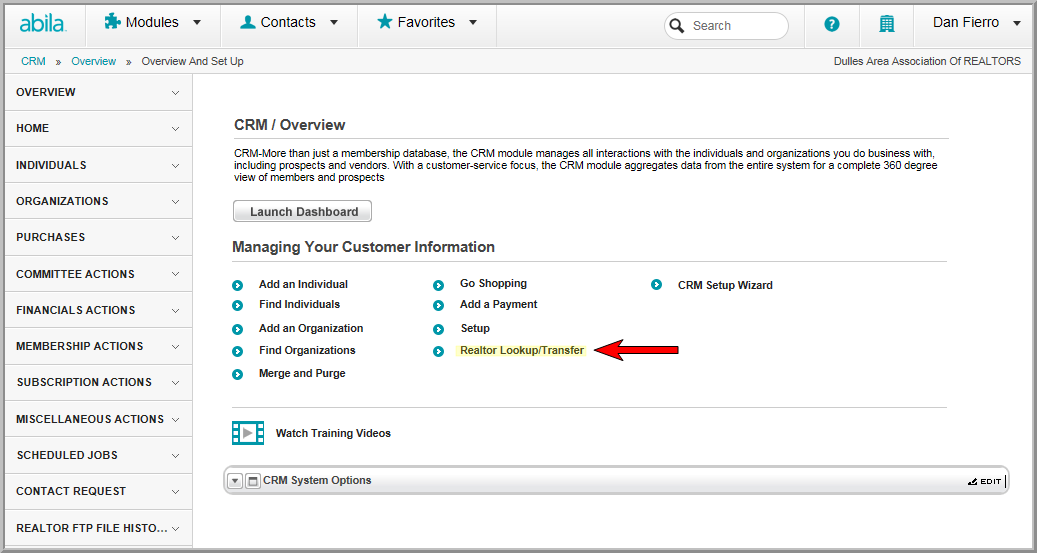
This will launch the Realtor Lookup/Transfer pop-up window.
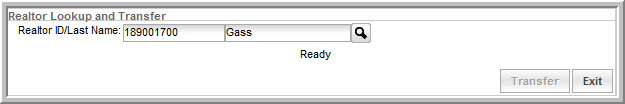
Tip: Enter the Realtor ID. Entering a last name will not return any results. Also, this functionality is not built by NAR to handle Organization NAR ID lookup.
This will pull up information about the individual searched.
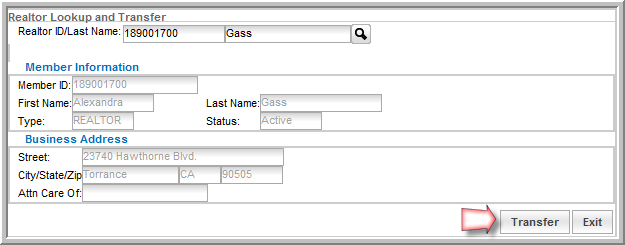
By clicking the Transfer button, netFORUM Pro will request from the backend to NRDS that the customer record be transferred to another local board. By nature of NRDS rules, the customer’s previous primary board will become a supplemental membership in the netFORUM Pro Supplemental Membership table. After the transfer request has been handled by NRDS, netFORUM Pro will then ‘grab’ the data through the pull/refresh functionality and create the customer record.
The new record will be created without a membership. Realtor staff can then sell the specific membership to the customer and apply payment. Staff should edit the customer profile and verify the NAR status is Active. Once the status is verified, the profile should be saved. Upon saving the membership data will then be pushed to NRDS.