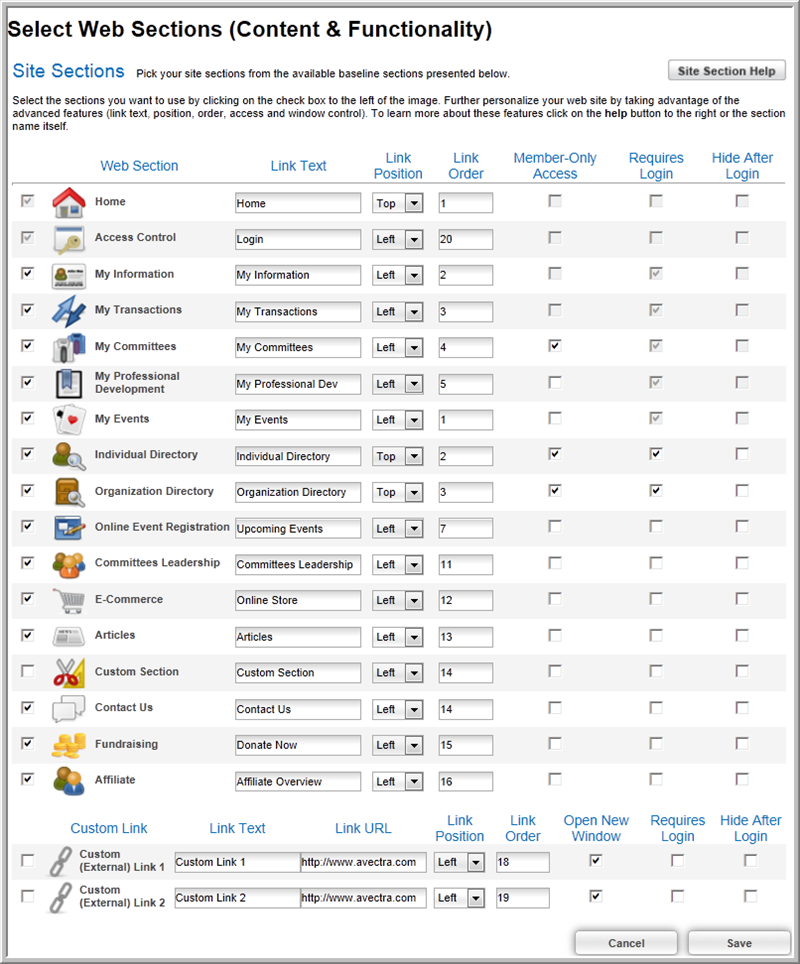Open topic with navigation
Changing the Name of a Web Site Link
To change the name of a link:
- Go to the Web Site
Editor and click the Content
tab.
- Click the Add Baseline
Section button to launch the Select
Web Sections (Content & Functionality) pop-up window.

- Find the Component
you want to edit.
- Edit the text in the Link
Text box.
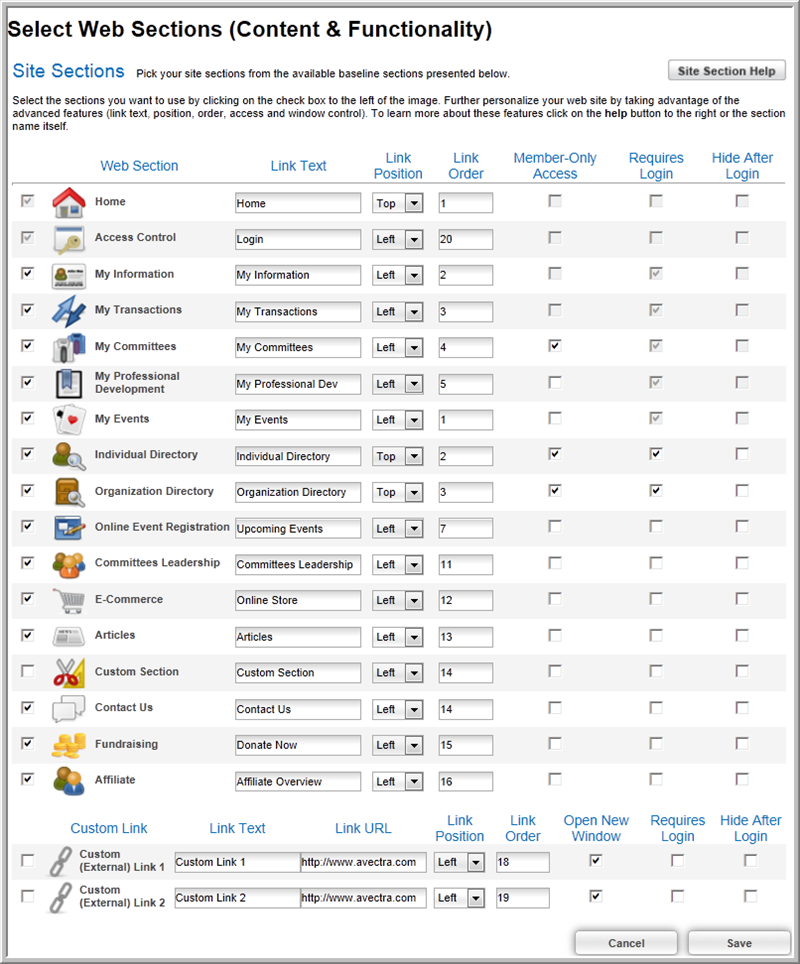
- Click the Save
button.