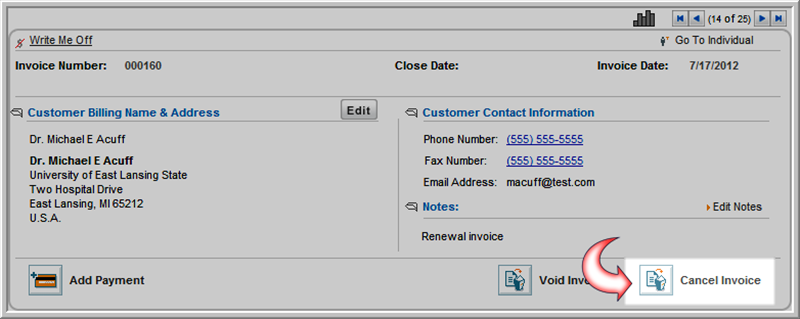
To give a customer a credit to be used toward purchasing another item, select the Create Credit check box when cancelling their current invoice.
To cancel an invoice and create a credit:
Click the Cancel Invoice button.
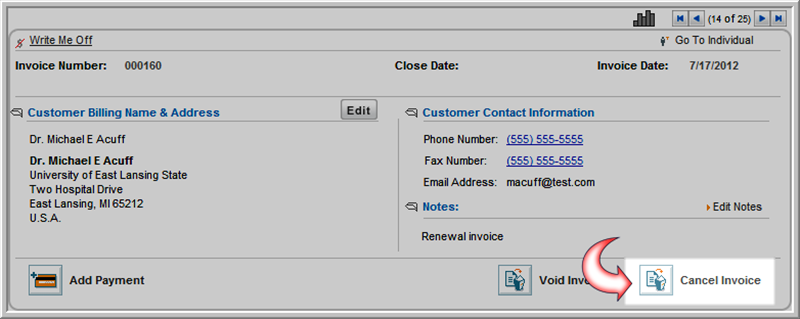
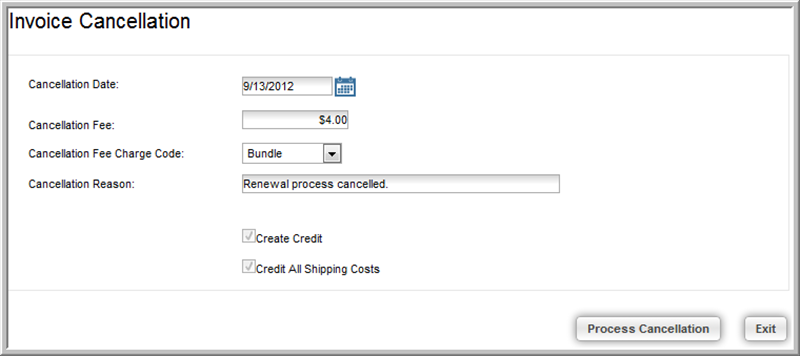
You can also manually add a credit to an Individual or Organization Profile, without the need to cancel an invoice. For details, see the help topic: Adding a Manual Credit.