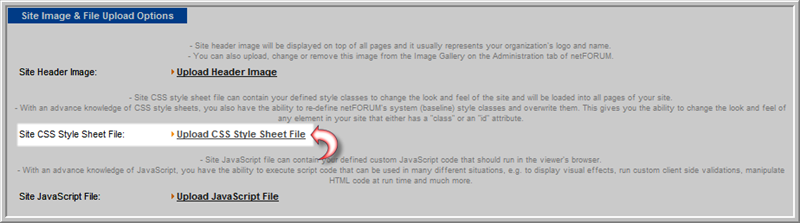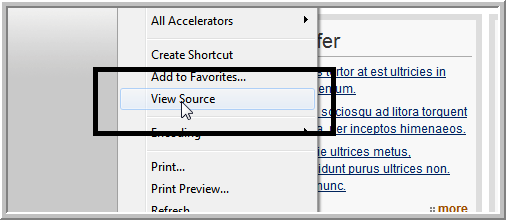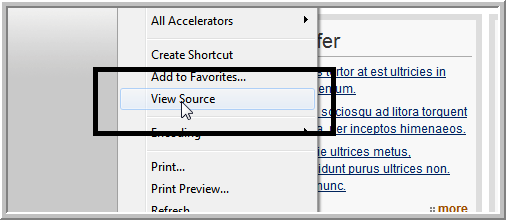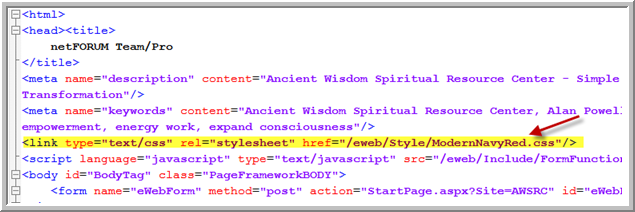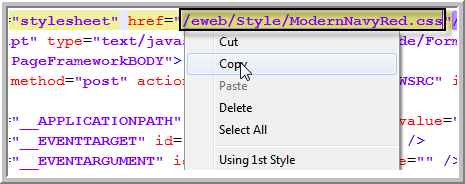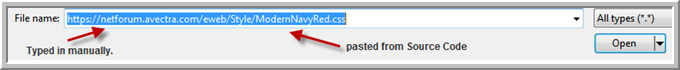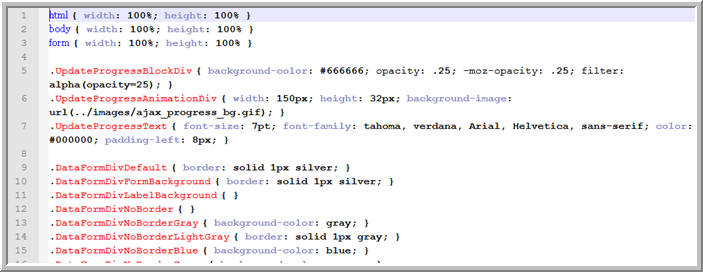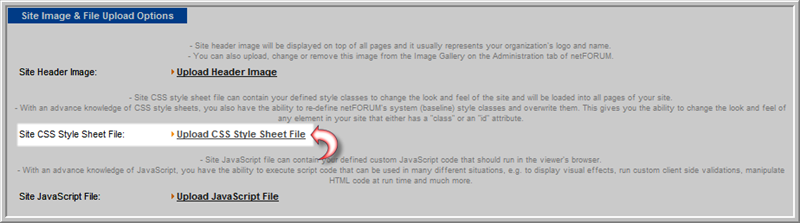Open topic with navigation
How to Create a Custom CSS from a netFORUM Baseline CSS Template
Many times Web Masters want to create their own custom CSS
using a netFORUM baseline CSS
template. This FAQ details how to find the baseline CSS your Web
site is using so that you may modify it to suit your specific needs.
You obtain the CSS files from the Web
Site Module by viewing the source
on eWeb, finding the location
of the file, and then opening the file in Notepad for editing by placing
the netFORUM domain in front of
the file's location.
Complete the following steps to obtain a netFORUM baseline CSS for editing
into your own custom CSS:
- Open eWeb
and view source by right-clicking
and selecting View Source.
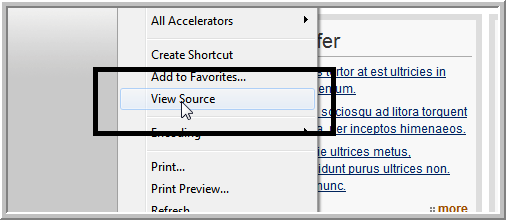
- In the Source pop-up window, find the name
of the template (it will end in .css).
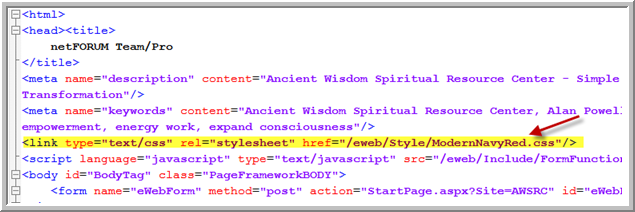
- Copy the location
of the template located only
within the double quotes "" (and not including the quotes
themselves).
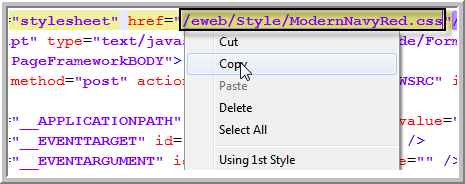
- Open Notepad
or another plain text file editor (i.e., Wordpad).
- From the File
menu, select Open.
- Paste the
location you just copied.
- In front of the location, type the netFORUM domain
name: https://netforum.avectra.com.
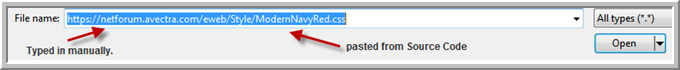
- The file will open. This will sometimes take
5 to 20 seconds to connect and download the file. You may now
edit the file as needed.
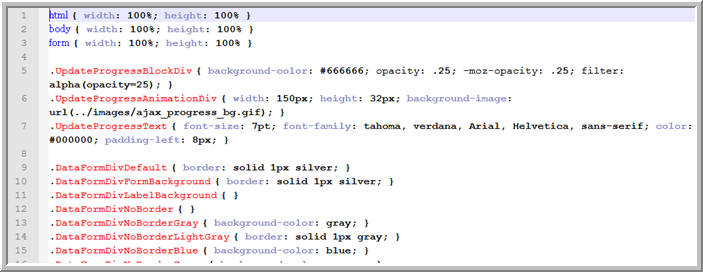
- Name your custom file something specific to your
organization. Upload it to the Web
Site Editor module > Site
CSS Style Sheet File for use.