Users can manipulate all list views to specify which columns are visible when viewing the list.
To specify what columns are visible in a list, complete the following steps:
![]()
This opens the Edit List pop-up window. This window has two columns; Available Columns and Selected Columns. Available Columns lists all of the fields that can be displayed in this list. Note that this list of available columns will vary by the type of list that is being edited.
Selected Columns displays those columns that are currently selected to display in the list.
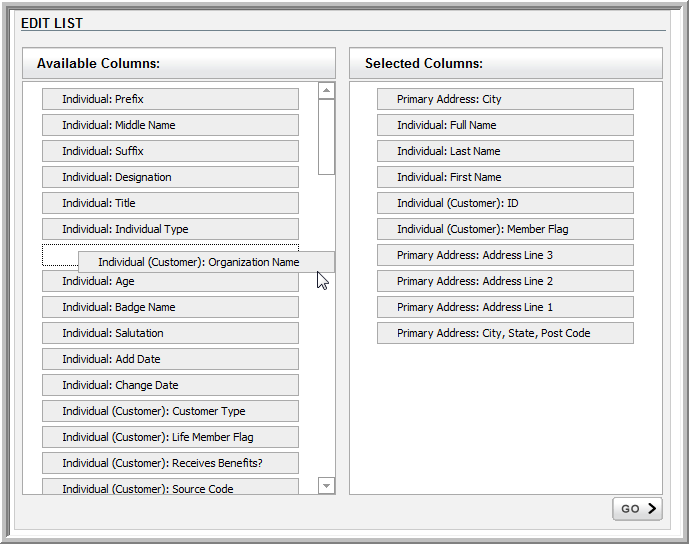
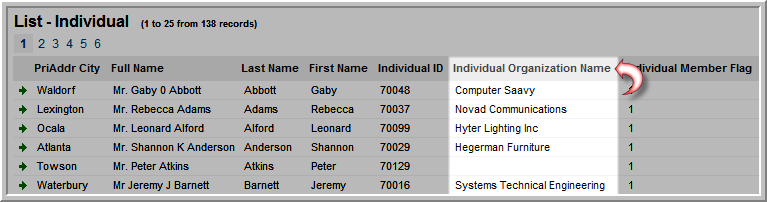
Once the list displays, you can also click on a column heading to sort your list by that field.