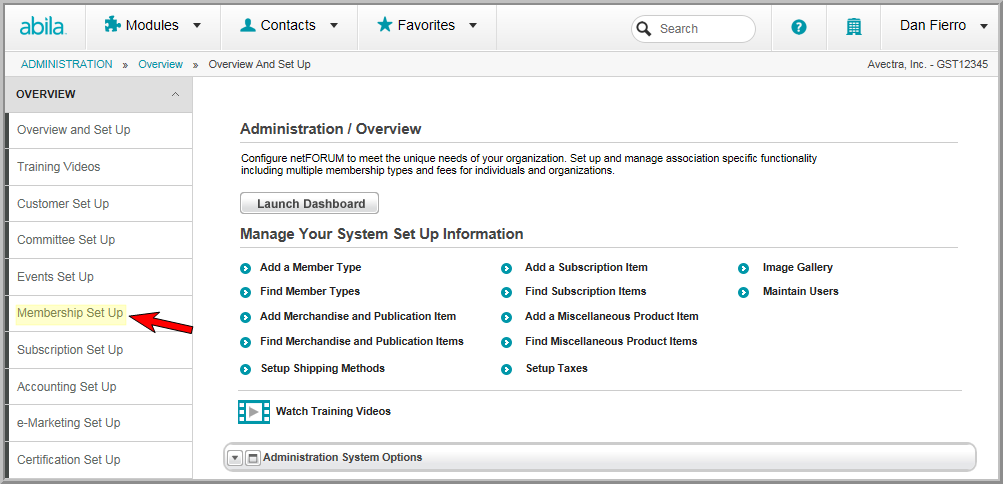
Setting Up the Accounting Drop-Down Lists
Setting Up the E-Marketing Drop-Down Lists
Setting Up the Awards Drop-Down Lists
You can set up the following drop-down lists from the Membership Information page:
To set up the membership drop-down lists:
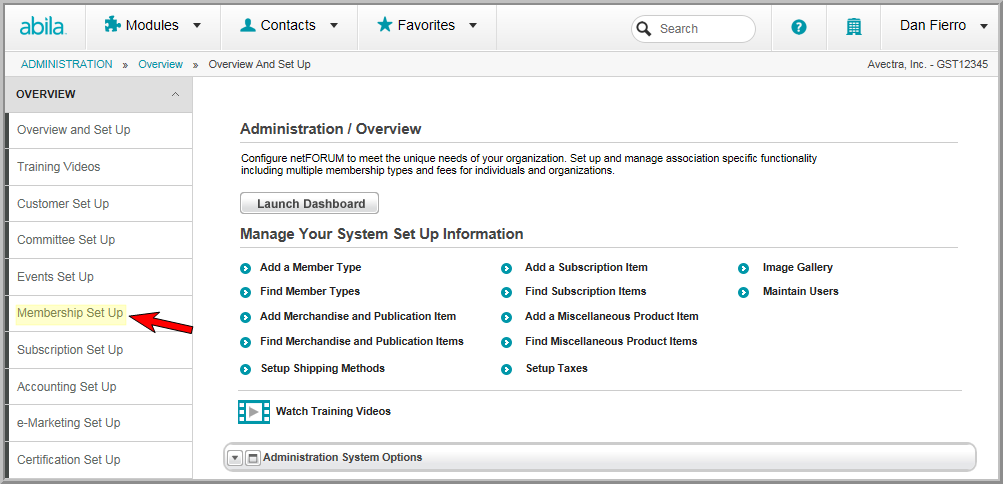
The Membership Information page displays.
On the child form for each drop-down menu, the following options may be present:
Click the ADD ![]() icon on
the right side of the page to add an item to the drop-down list.
icon on
the right side of the page to add an item to the drop-down list.
Click the Edit ![]() icon on the child form to edit a drop-down list name.
icon on the child form to edit a drop-down list name.
Click the Delete ![]() icon on the child form to delete an item from
the list.
icon on the child form to delete an item from
the list.