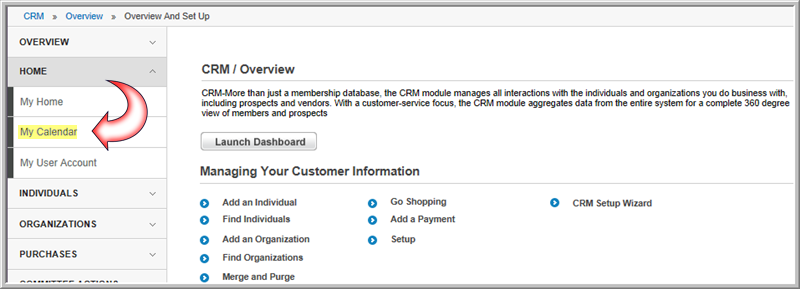
The My Calendar page allows you to view, create, and track personal tasks as well as share public tasks with other netFORUM users.
To open the My Calendar page:
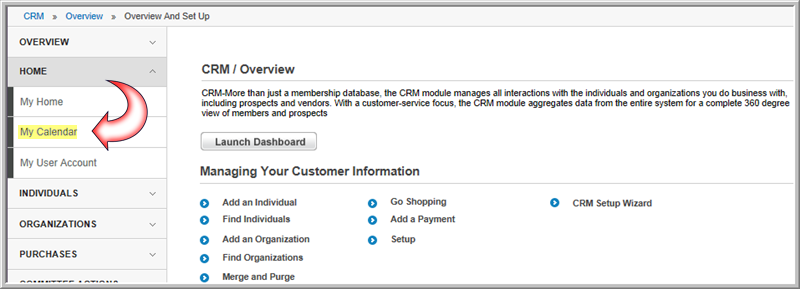
My Calendar will load.
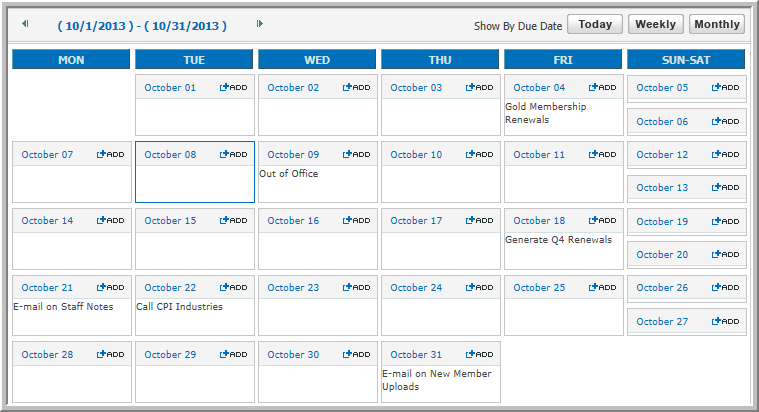
Note: The short format of dates matches the formatting used in the country set for the netFORUM Pro DateCulturesystem option. In addition, the month names are automatically translated to the language of the country selected. Visit the Date Formatting topic for more information.