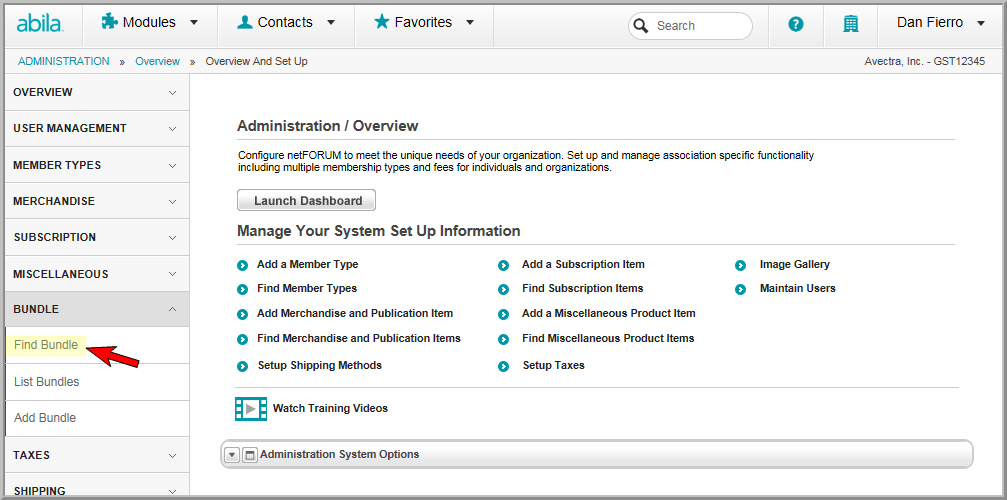
Product Bundles allow you to package multiple products together and sell them as one product. The products can be from any of the product categories (i.e., membership, events, merchandise, subscriptions, etc.). The price can be the full price, or you can offer a discount, for example, provide a discount (or free) membership when someone registers for an event.
The products that make up the bundle are called Components. The Components can be products that are already set up in the system. Each Component has an individual charge code for accounting tracking purposes. After you set up a fee for a Component, the fee can be overwritten. For example, if you add additional components and want to raise the fee, you can change the price structure later from the Distribution form.
To add a Bundle, complete the following steps:
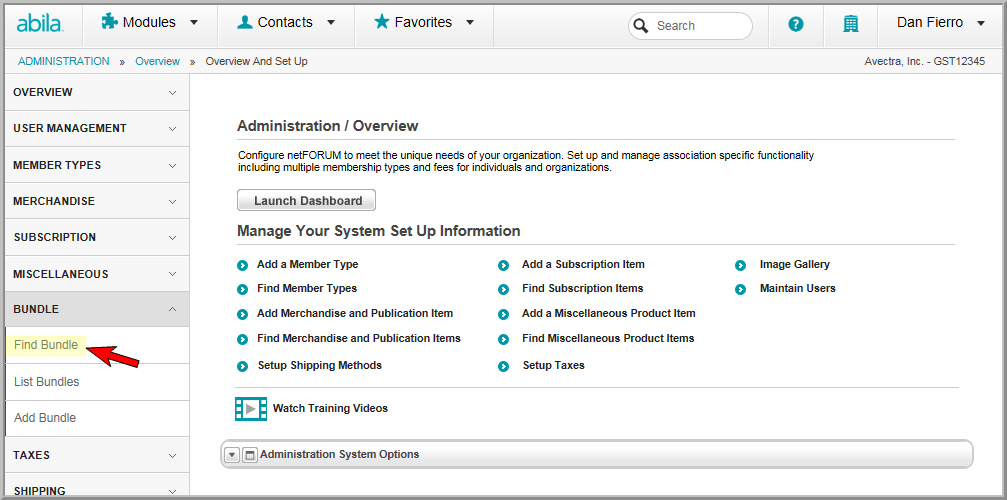
This opens the Bundle Information page.
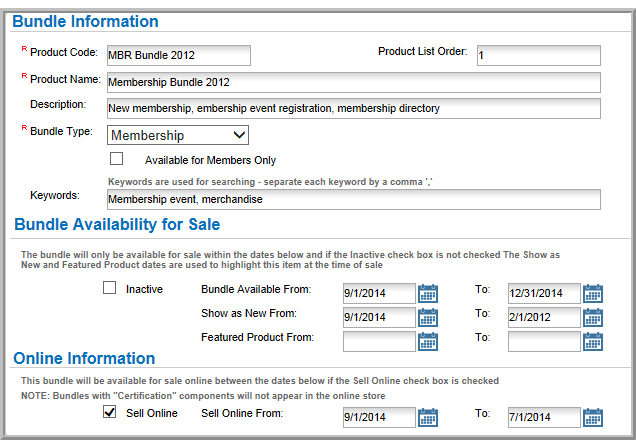
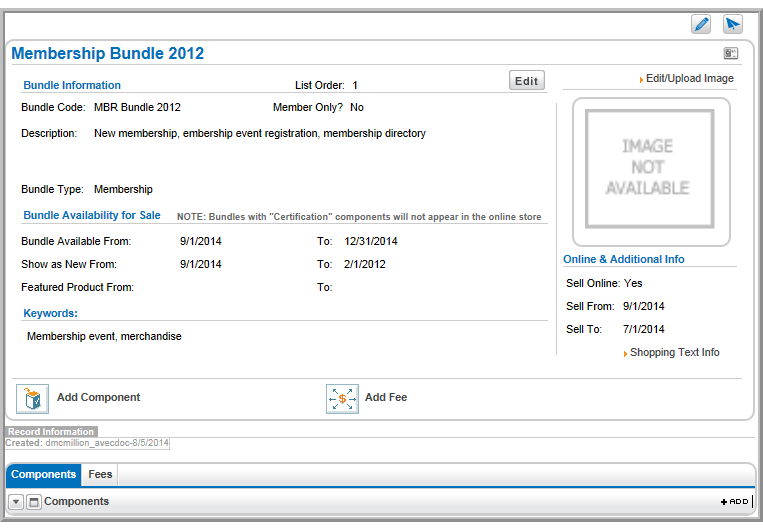
Next, you will need to add Components and add fees for the Bundle from the Bundle Profile.
You can also upload an image for the Bundle from the Bundle Profile.