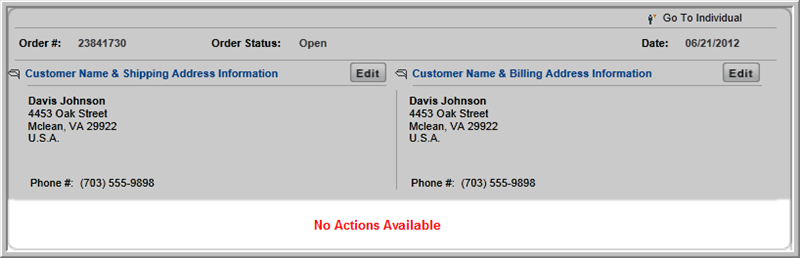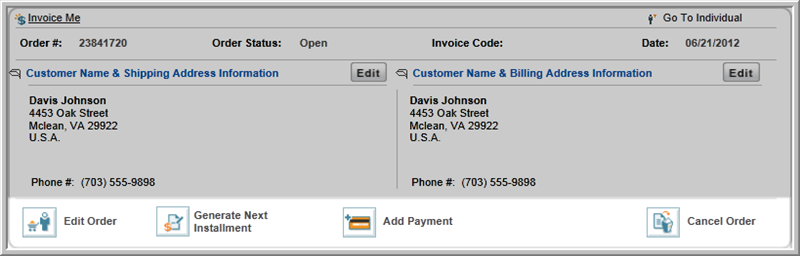
When you generate installments for a product, they are created under the “parent” order/invoice which contains the Total Amount Due for the product. Notice in the image below that the Total due is detailed on the parent invoice. You can also generate installments from the parent order/invoice by clicking the Generate Next Installment icon. This is described in the section, Generating Installments. You may only conduct accounting actions on the parent invoice/order. This includes:
This is demonstrated on the image below by the accounting action icons present on the actions bar of the parent invoice/order.
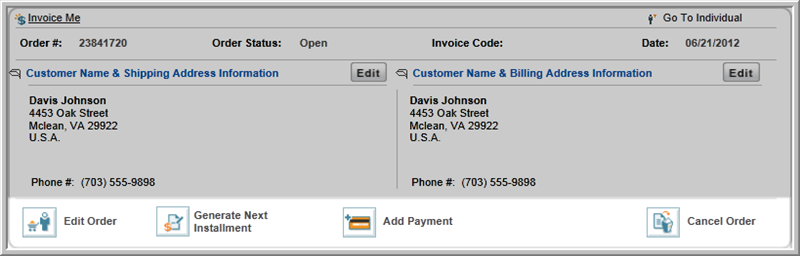
For this reason, to cancel an installment order, you must cancel the entire order/invoice. You may not cancel an individual installment without canceling the entire order. This is also why you must return to the parent order to do so. Only information about the installment itself is detailed on the installment order; no actions may be performed as a result.