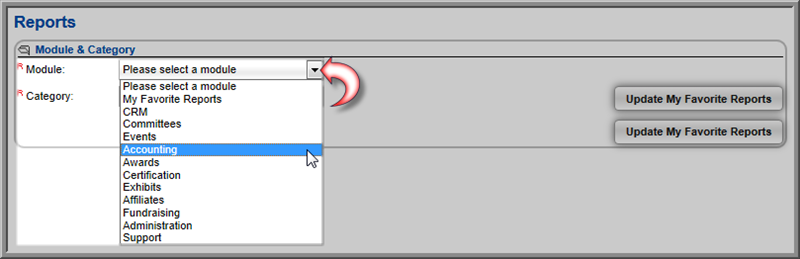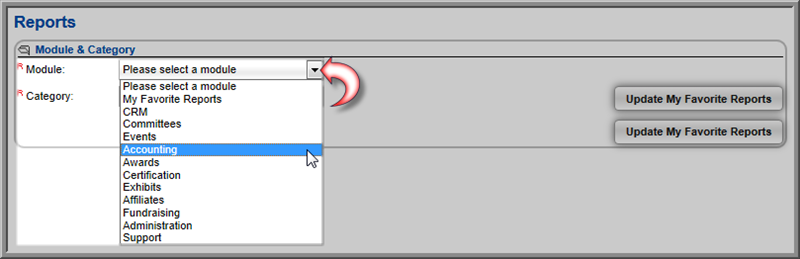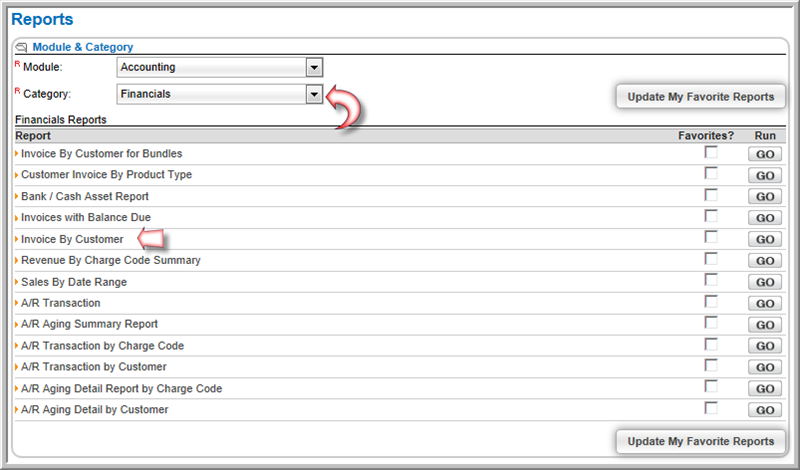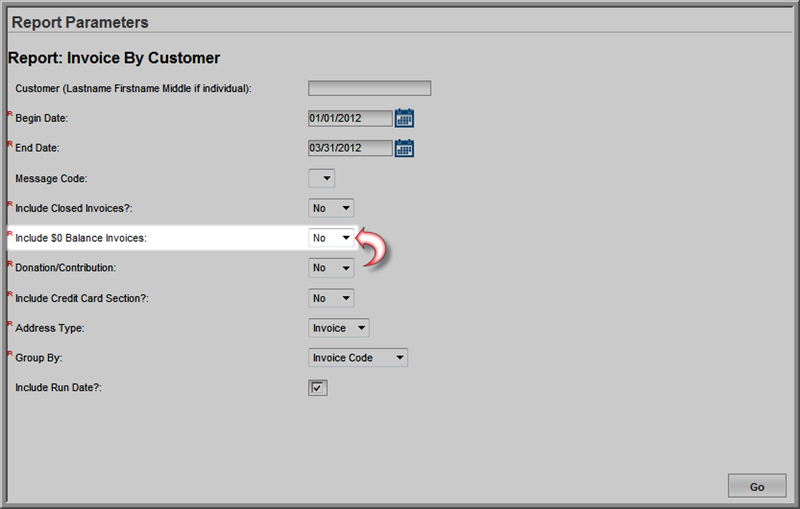Open topic with navigation
Creating Invoices for Balance Due
You can run the Invoice by Customer report to create invoices for unpaid purchases.
To run the Invoice by Customer report:
- Click the Reports tab to go to the Reports Overview.
- From the Module drop-down list, select Accounting.
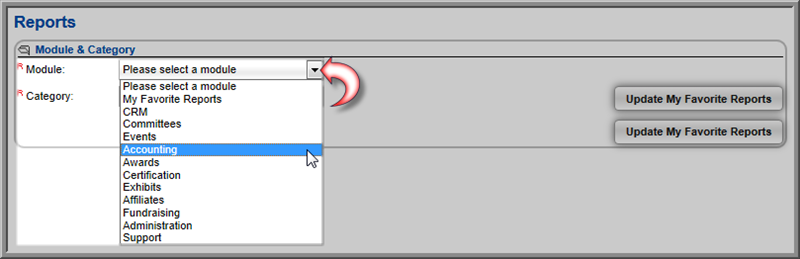
- From the Category drop-down list, select Financials. This will display a listing of all reports in this category.
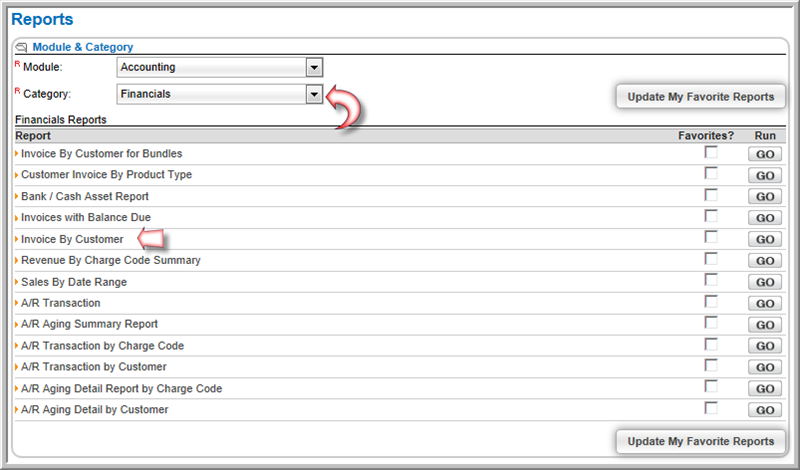
- Locate the Invoice by Customer report and click the Go button to run the report. This will open the Report Parameters pop-up window for the Invoice By Customer report.
- Enter the search criteria to find the invoices you are searching for in the available fields. Fields with a red R next to their name are required.
- To only see unpaid invoices make sure to leave the Include $0 Balance Invoices drop-down menu set to No. This will ensure that invoices with zero balance will not display in the report.
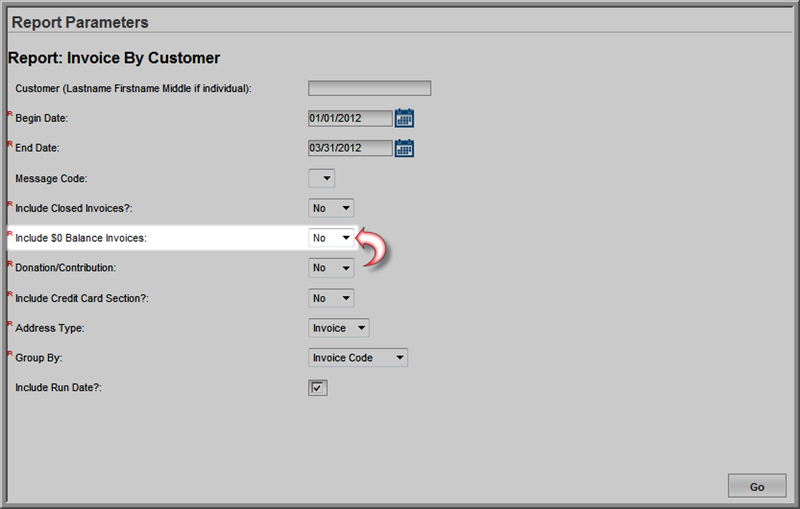
Unpaid Invoices will show an amount in the Balance Due field.