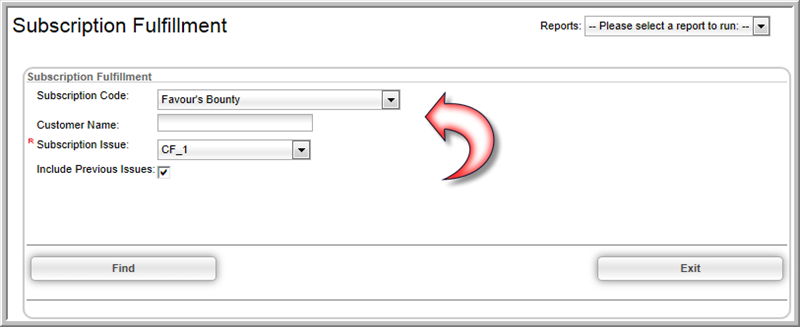
Processing Merchandise Fulfillment
Finding Merchandise Fulfillment
Processing Merchandise Fulfillment when Using a Warehouse
The Process Subscription Fulfillment action item gives you the ability to process multiple subscription orders.
To process subscription fulfillment, complete the following steps:
Note: Clicking this check box will fulfill all back issues of the selected Subscription Issue to eligible Subscribers even if the Issue Date has passed. The Issue Date is set-up when you Add the Subscription.
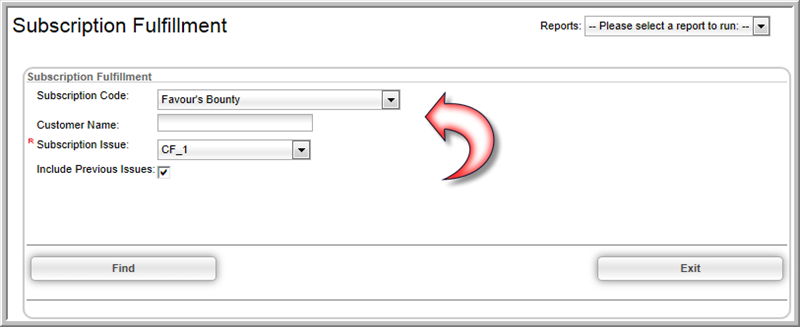
The Subscription Fulfillment pop-up window will update to list how many records that match your search criteria will be included in this process.
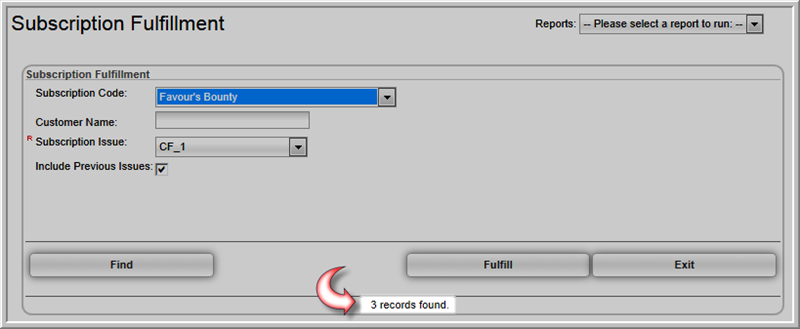
Click the Fulfill button to process the subscription fulfillment.
The Subscription Fulfillment pop-up window will update to inform you how many records were processed.
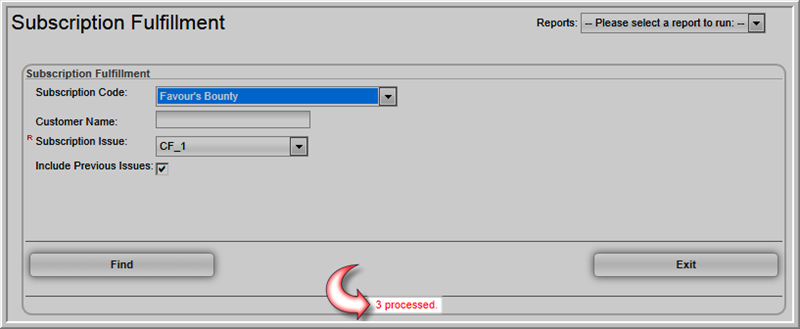
The Individual and Organization profiles have a Subscriptions tab that house the following child forms:
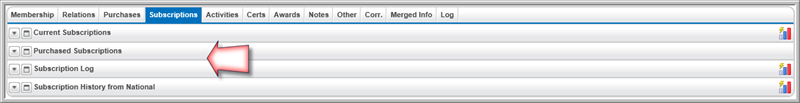
After you run the fulfillment process, you can create labels and invoices from the Report Menu section of the Subscription Fulfillment window. (You can also run the reports from the Reports module.)
Click the Subscriber List link to create a list of subscribers
Click the Subscription Fulfillment link to view Subscribers that have issues ready to be fulfilled.
Click the Subscription Fulfillment Label link to create labels for the subscription.