 button.
button.Setting Up the Prefix Drop-Down List
Setting Up the Individual Type Drop-Down List
Setting up the Chapter or Affiliate Drop-Down List–Individuals
The Suffix is an abbreviation or title that appears after an individual's last name, for example, Jr., Sr., or III. The suffix drop-down list appears on forms when adding or editing individual information.
You can add, edit, or delete drop-down list items from the Suffixes list on the Individual tab in CRM Setup.
To add a Suffix:
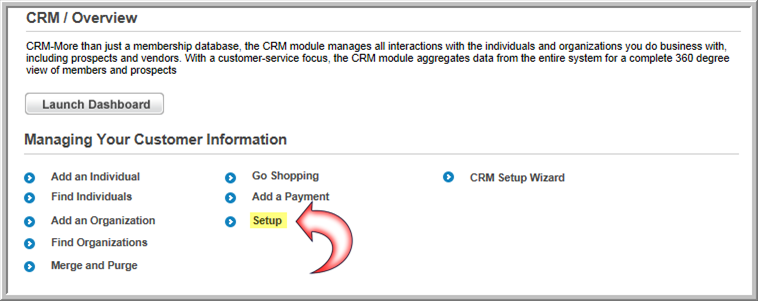
 button.
button.
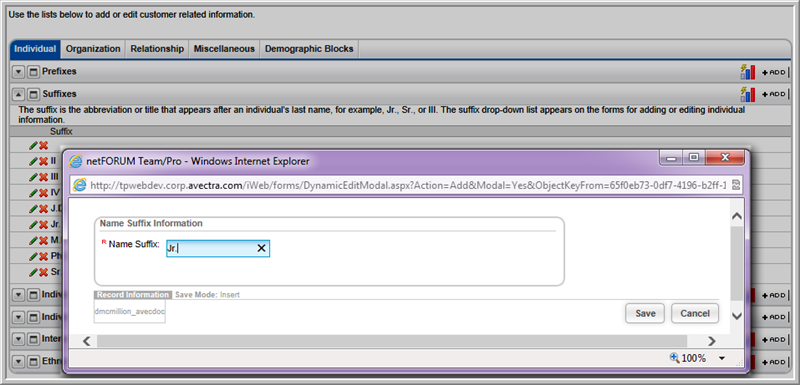
To edit a suffix:
To delete a suffix from the drop-down list: