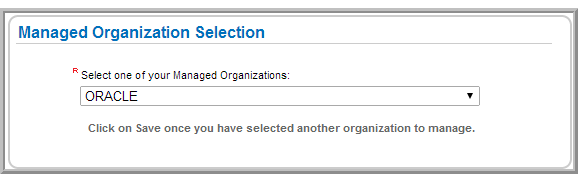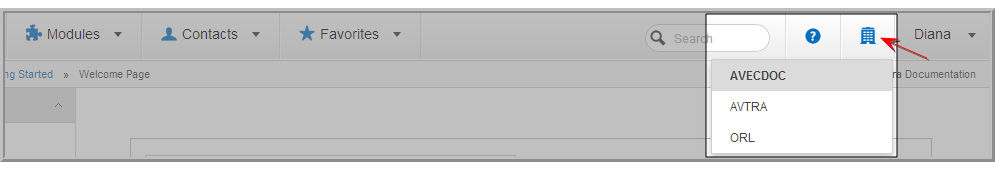
If you are an AMS customer and manage multiple entities, you can switch from one entity to another without logging out and logging back in from the Administration module.
There are two ways to move from one managed entity to another: using the entity drop-down menu at the top of the netFORUM Pro interface or via the Administration module under the User Management group item.
The first way to move between managed entities is by using the entity drop-down menu found at the top of the netFORUM Pro interface.
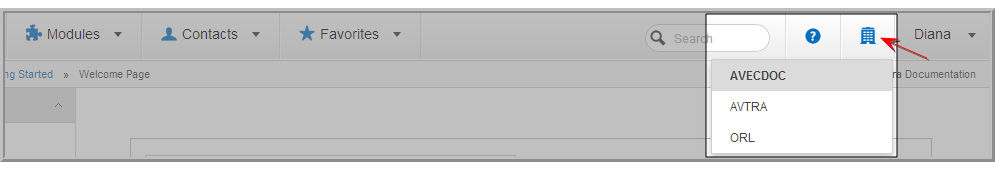
The entity drop-down will contain a listing of all entities managed by a specific user. Clicking on an entity name in the entity drop-down menu will load that new entity in netFORUM Pro.
Only users with management rights to multiple entities will see this drop-down menu.
The second way to move between managed entities can be found under the User Management group item in the Administration module.
To move from one entity to another using the User Management group item, complete the following steps:
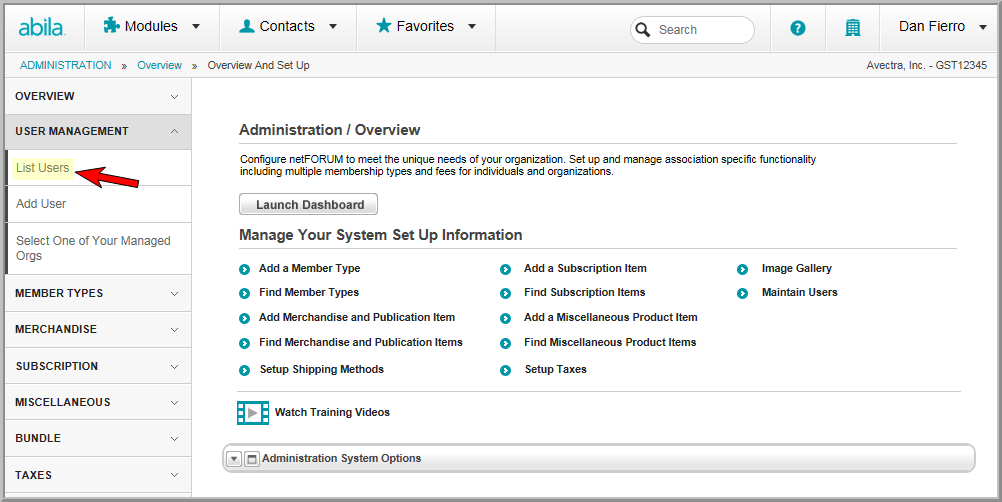
This will open the Managed Organization Selection pop-up window.