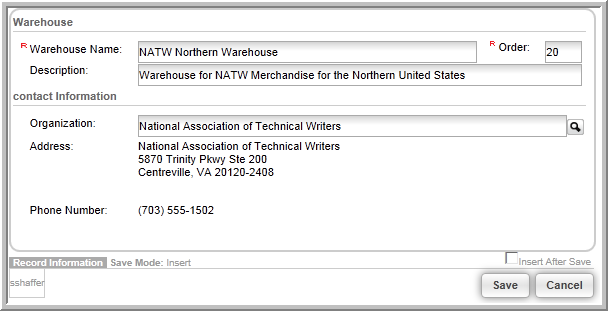
Adding Merchandise to a Warehouse
Adding a Low Inventory Notification to a Warehouse
Adding a Backorder Notification to Your Inventory
Adding a warehouse is accessed through the Administration module by hovering over the Warehouse group item and then clicking the Add Warehouse hyperlink.
This will open the Add Warehouse page.
When you add a new warehouse you will associate it to the organization that will manage its inventory along with naming it and specifying whether or not it is the Primary Warehouse. This means that if you do not have the organization record entered in CRM you are still able to enter the warehouse name and use its functionality but you are unable to enter contact information, for example, since you do not link it to a specific organization.
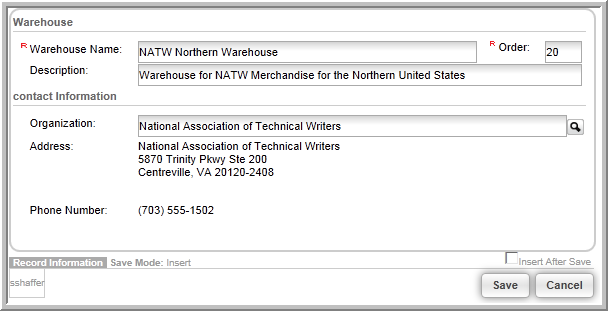
Click the Save button to add the warehouse.
Once you have created your warehouse, you add merchandise through it on the Products child form. View the Help topic on Adding Merchandise to a Warehouse for more information.