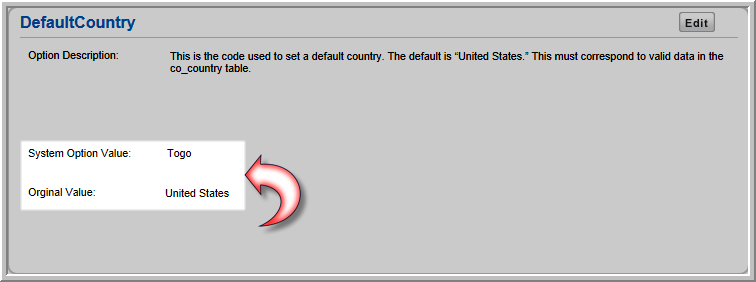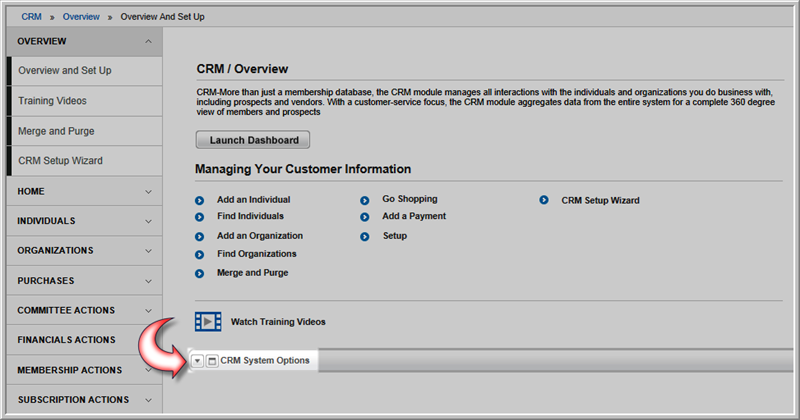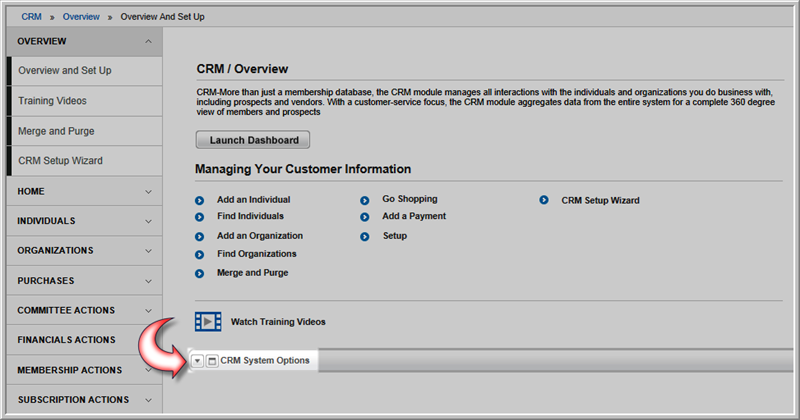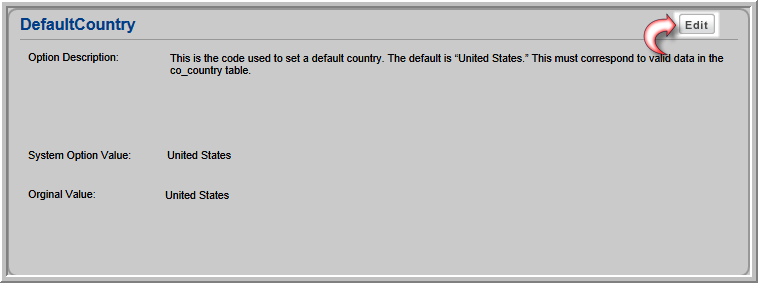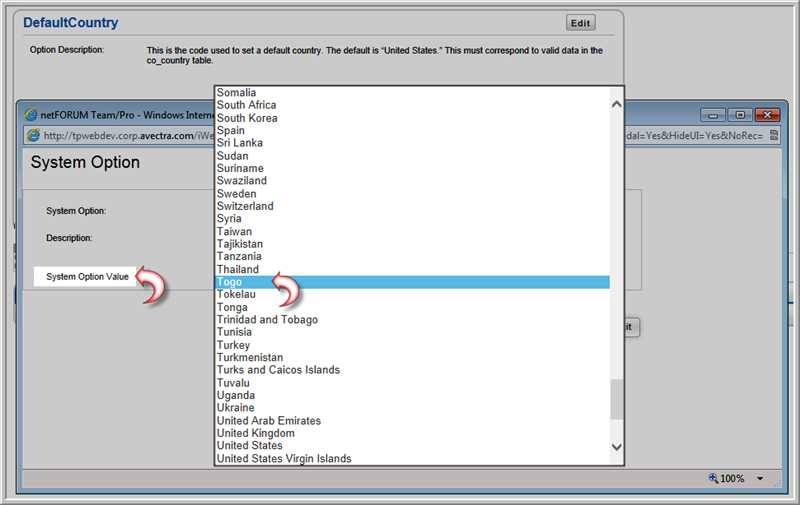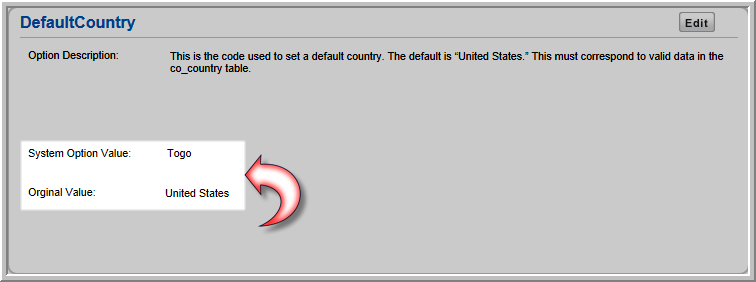Open topic with navigation
Setting a Default Country
You may now specify a default country that is displayed in the country
drop-down field when adding a new individual or organization within CRM. This will be system option controlled by the DefaultCountry
system option. By default, this system option will be set to the
United States.
To set the default country, complete the
following steps:
Note: You must
have rights that allow you to modify system options to proceed
with these steps.
- Expand the Module Menu and click the CRM
hyperlink to open the CRM module.
- Expand the CRM
System Options child form located on the CRM
Overview page.
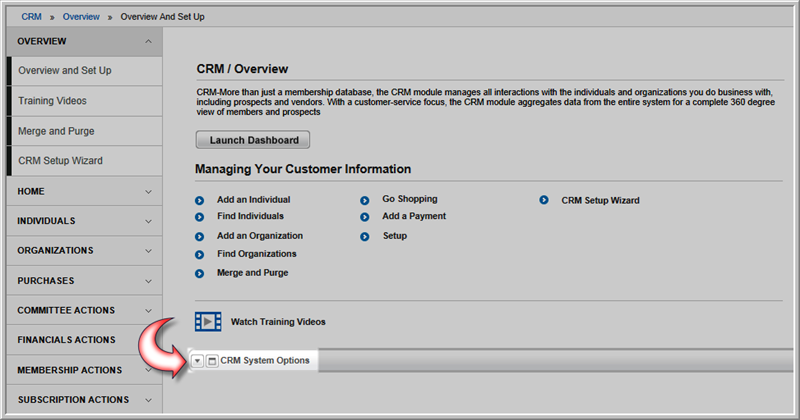
- Click the GoTo
 arrow next to the DefaultCountry
system option. This will open the system option profile
page.
arrow next to the DefaultCountry
system option. This will open the system option profile
page.
- Click the Edit
button.
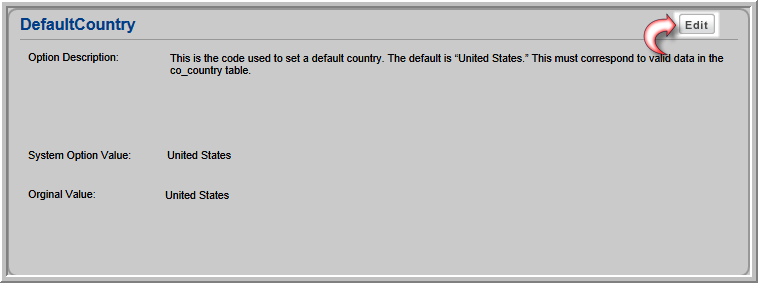
- Expand the System
Option Value drop-down menu and select the country you wish
to serve as the default country for this entity.
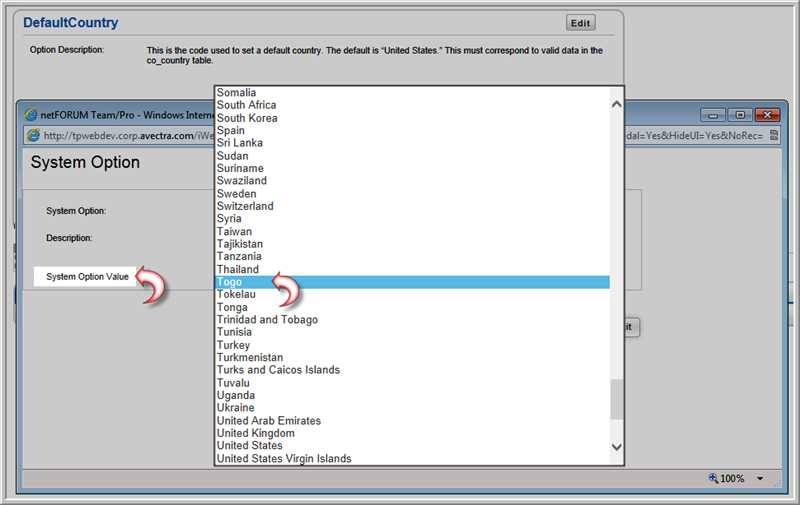
- Click the Save
button. The country for the entity has now been
set to the country chosen above.