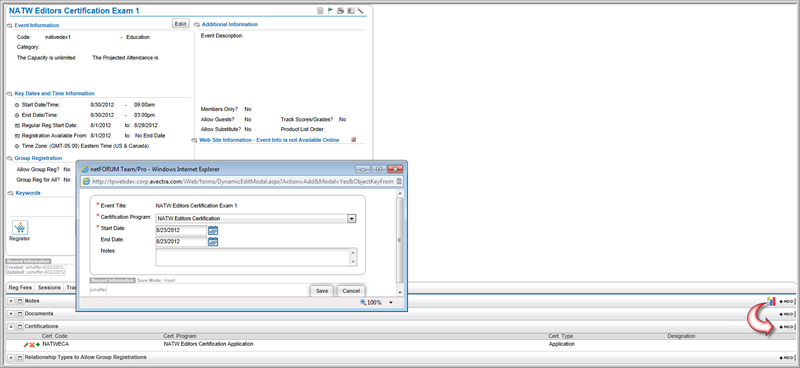
Setting up a Certification Course (Session)
Navigating to the Certification Course Session Profile
Setting up Education Credits for a Certification Program
Viewing Certification, Designation, and Education Credit Information
To add a program to an exam:
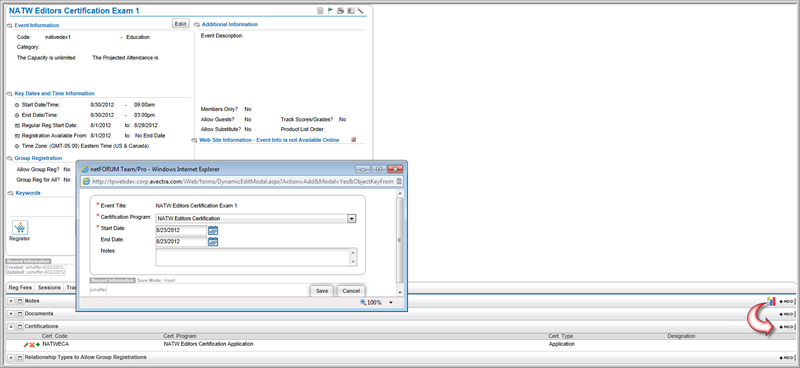
You can also add the exam from the Certification Program Profile.