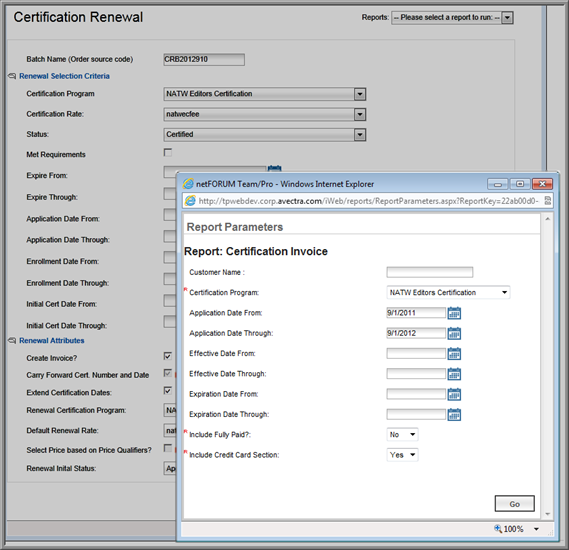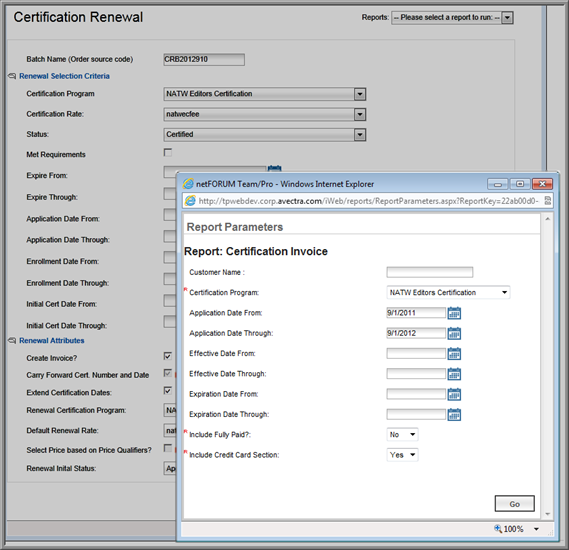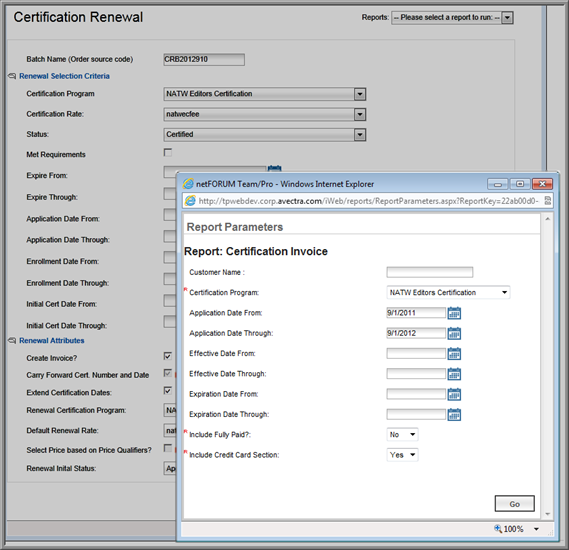Open topic with navigation
Creating Invoices for Certification Renewals
You can use the Certification Invoice batch process to generate invoices
for the certification renewals.
Note: Generate the
invoices after you use the certification renewal process to create
the invoices. You can generate invoices from the Certification
Process or from Reports Central.
To generate renewal invoices to print:
- In the Certification
Renewal window, click Certification
Invoice.
- In the Certification
Invoice window, enter search criteria:
- Customer Name (if you want to create a single
invoice)
- Certification Program Name
- Application Start and End Dates
- Certification Effective Dates
- Certification Expiration Dates
- To include certificants who have paid the certification
fee, select Yes from the Include Fully Paid drop-down list.
If you select No, the list
will include both customers who have paid and those who have not paid.
- To include credit card fields on the invoice, select
Yes from the Include
Credit Card Section drop-down list. If you select No,
there will be no credit card section on the invoice.
- Click Go
to run the batch process.