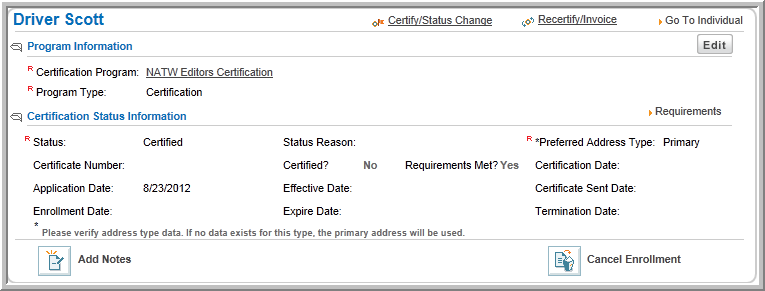Open topic with navigation
Navigating to the Certificant Profile
To go to a Certificant Profile:
- On the Certifications
Overviewpage, click the Find
Certificants.
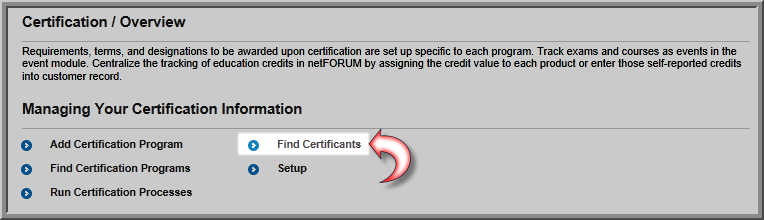
- On the Find Certificants
page, enter search criteria to find the Certificant.
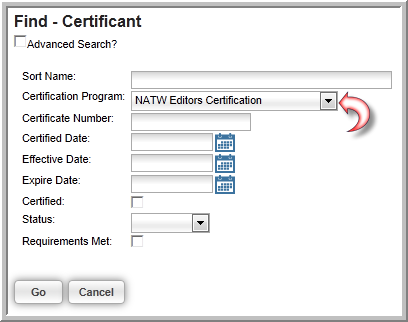
- Click the Go
button to see a list results matching your search criteria.
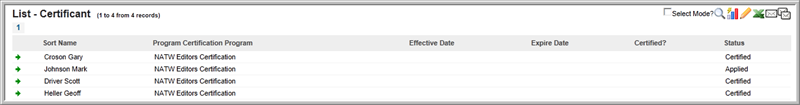
- Click the GoTo
 arrow next to a certificant's name to
open the selected profile.
arrow next to a certificant's name to
open the selected profile.
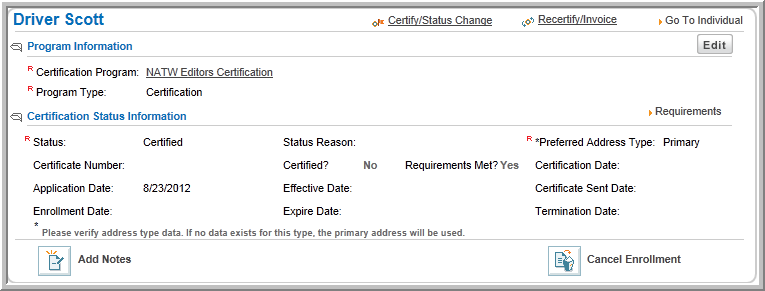
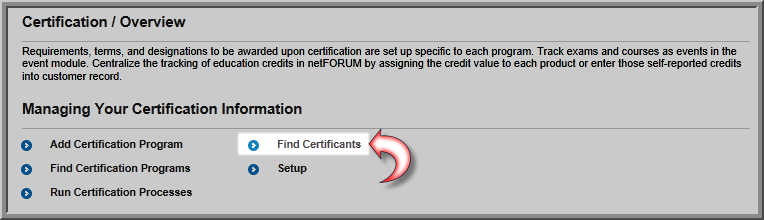
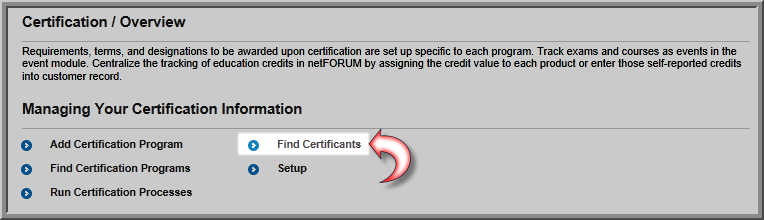
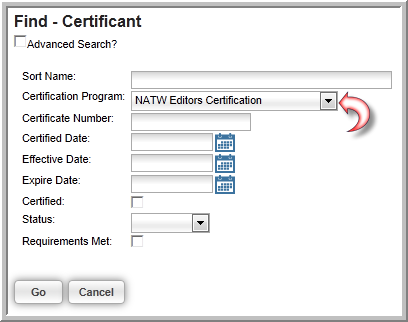
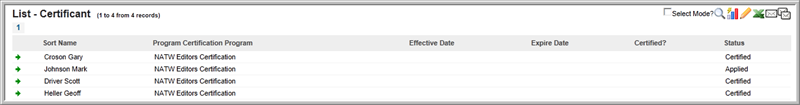
 arrow next to a certificant's name to
open the selected profile.
arrow next to a certificant's name to
open the selected profile.