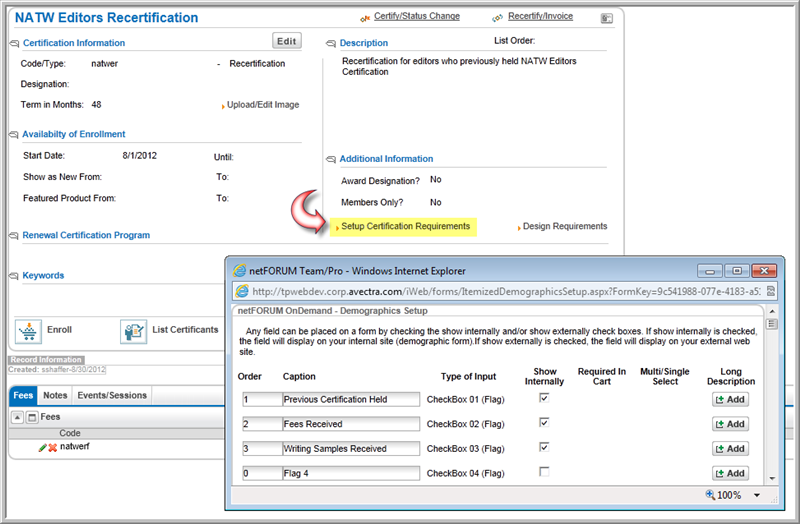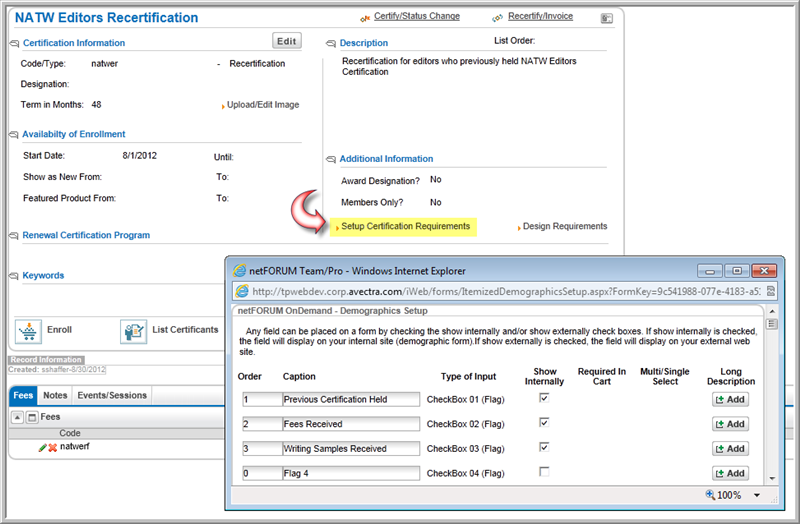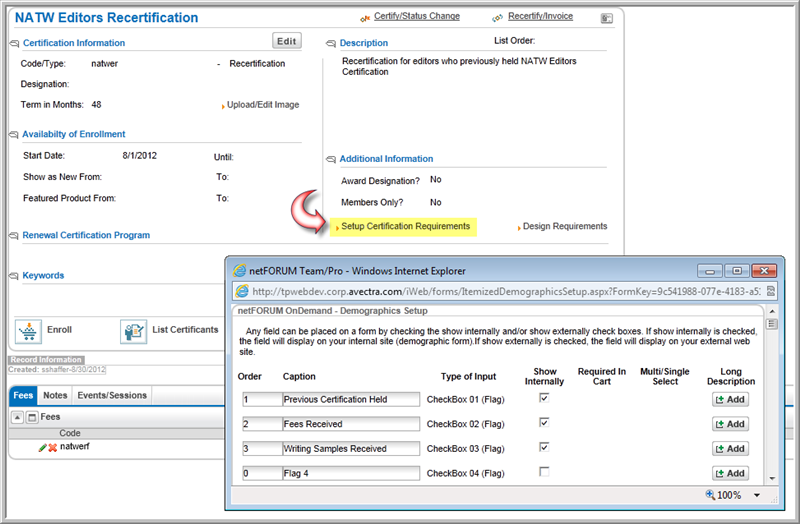Open topic with navigation
Setting Up the Recertification Requirements
You can record Recertification Requirements
when a customer applies to a program, or record them at a later date.
For example, if taking a written exam is a requirement, when an individual
signing up for the program has already
passed the exam, you can record this from the Product
Details step of the Shopping Wizard. If the individual has not taken the exam,
but passes it at a later date, you can record this information from the .
To set up the date fields, text fields, or
check boxes for the requirements:
- Go to the Recertification
Program Profile.
- In the Description
section, click the Setup Certification
Requirements link.
- In the Demographics
Setup window, decide what type of data entry field (Type
of Input) you want. For example:
- DateTextBox(Date)
for a date field.
- TextBox(Currency)
for a dollar amount field, for example, donation amount (up to 21
characters.)
- TextBox(Integer)
for a whole number field (up to 4 characters.)
- TextBox(Text)
for text, for example, biography information (up to 32626 characters).
- CheckBox(Flag)
for Yes/No answers (If check box is selected, Yes. Otherwise, No.)
- TextBox(String)
for multi-select lists (up to 50 characters). User can select one
or more item(s) from the multi-select list.
Note: To make a data
field required, select the Required
in Cart check box (not available for CheckBox(Flag).
- Determine the Captions
you want to add to your form (e.g., Course Completed).
- Determine in what Order
you want your captions to appear.
- To add the data entry fields to the Product
Details page of the Shopping
Wizard, select the Show Internally
check box.
- Click Save.