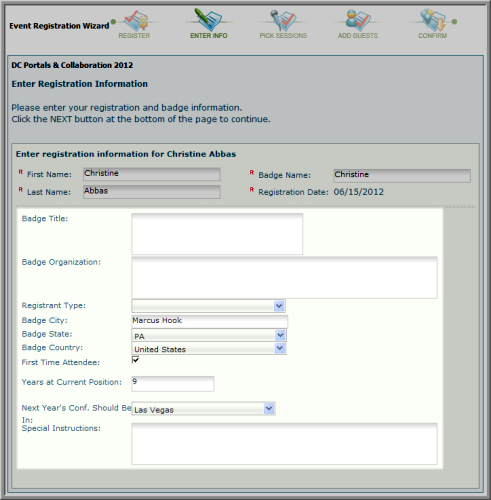Note: Demographic fields must be enabled first before they will appear. View Enabling Baseline Demographic Data Fields for Event Registrants for more information. Demographics may be enabled for individuals, organizations, awards, products, events, and so forth.
To add or edit event registrant demographics:

Tip: Use the Special Instructions field to indicate that the Demographics contain additional information about the registrant.

When an individual registers online, the demographic fields display and are collected in the Event Registration Wizard. For more information on custom demographic setup and design, view the following help topics: