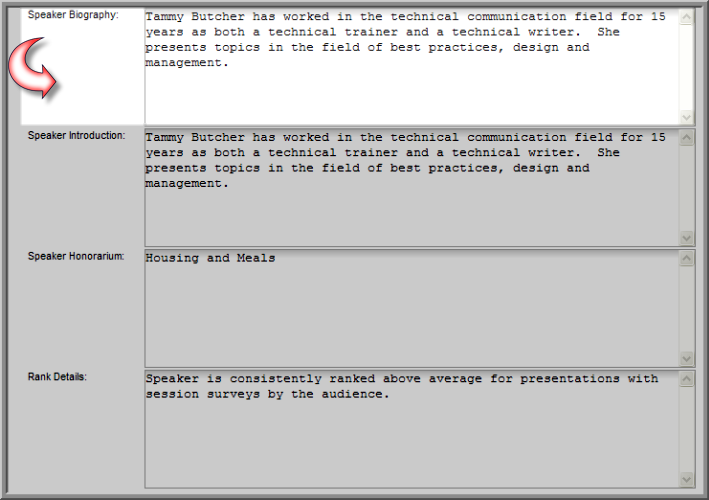
The speaker's biography can be added from the Speaker Profile, Speaker Information window.
To add a speaker's biography:
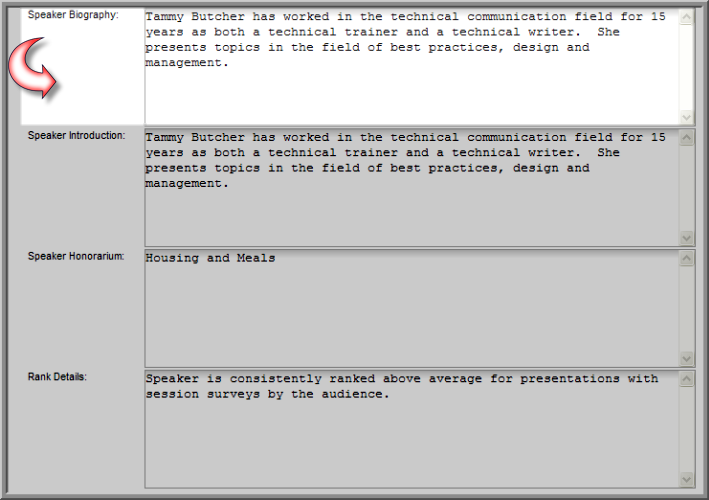
View Enabling Speaker Information Online for details on how customers view speaker sessions, biographies, and presentations on eWeb.