Adding Registration Fee Qualifiers
Editing Registration Fee Information
Event Registration Fees are set up from the Event Profile.
To add event registration fees:
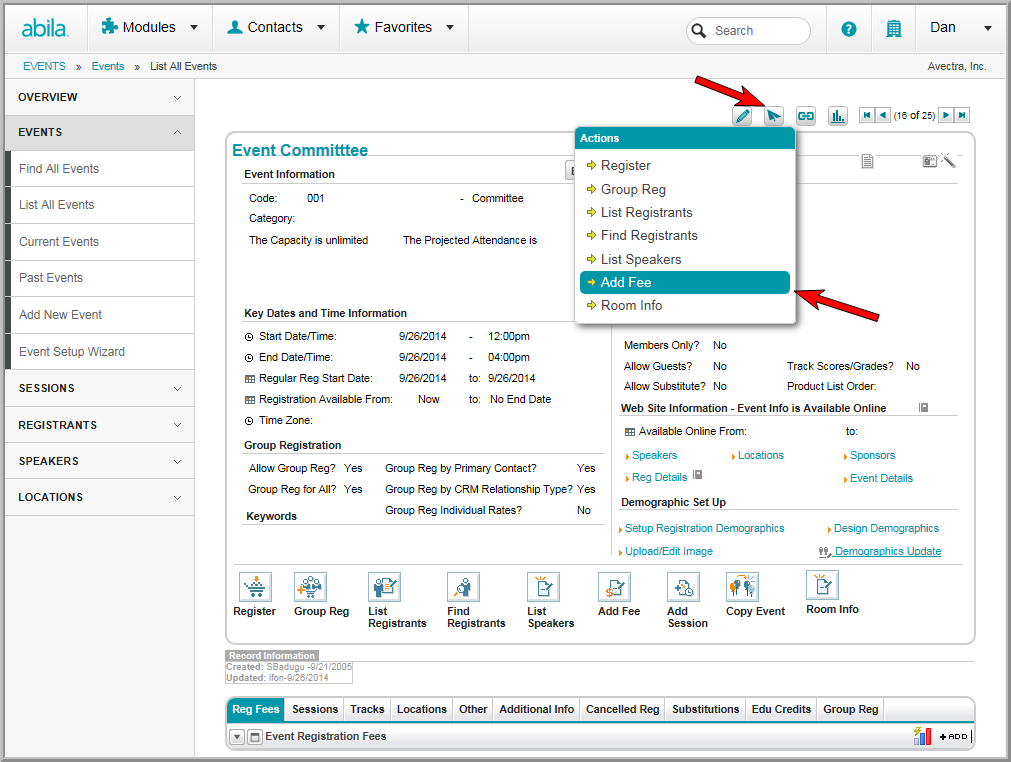
If you want customers to be able to register for the event using the Web site Online Store, select the Available Online check box. To display the price of the Event online, you must also make sure that the Show Registration Fees Online check box is selected when adding your Event.
Note: If you want this event to show in the internal Shopping Cart, make sure the Inactive Fee check box is not selected. If you select the Inactive Fee check box, you will not be able to view this fee from the internal Shopping Cart.
Note: The Standard Reg Start Date and Standard Reg End Date at the top of the form show the Regular Registration time period. If the customer registers for the event during this time period, they will automatically receive the Regular Registration fee rate. If they register before the Standard Reg Start Date, they will automatically receive the Early Registration fee rate. If they register after the Standard Reg End Date, they will receive the Late Registration fee rate.
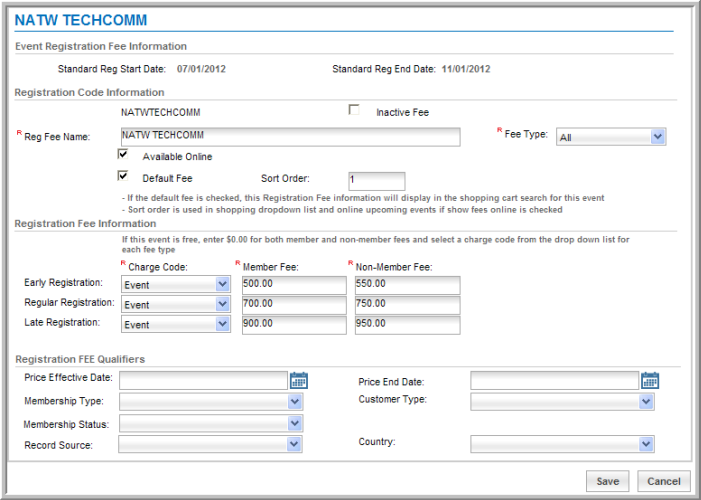
As noted above, the Regular Registration time period is based on the Key Event Dates (Regular Reg Begin Date and Regular Reg Cutoff) that were set up for the event.
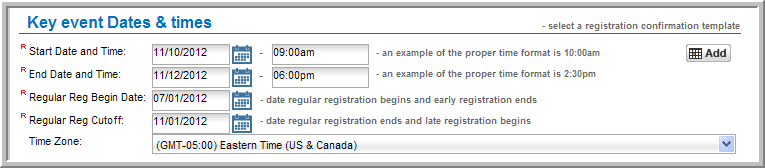
If you want to offer a discount registration fee for certain circumstances, you can add a fee with a price qualifier in the Registration Fee Qualifier section of the Event Registration Fee Information Form. For example, you may want to set up a special registration fee for a specific time period, for a certain type of member (e.g., student), for a specific member status (e.g., renewed), for a donor or volunteer (e.g., record source), for a specific individual type (e.g., exhibitor), or for a specific organization type (e.g., non-profit organization).
Note: If the customer qualifies for more than one registration fee price qualifier, the lowest price will display in the Shopping Cart.
For a complete list of the qualifiers you may use, view the online help topic, Adding Registration Fee Qualifiers.