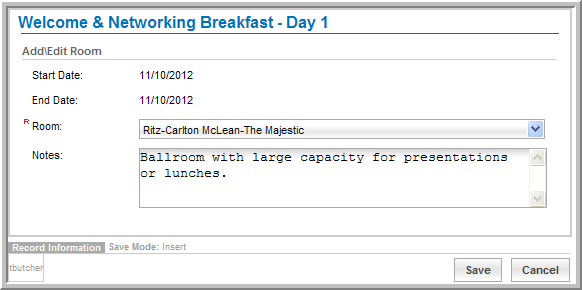Open topic with navigation
Associating a Room with a Session
You can associate an event location with a session from the Session Profile.
To add a Room to a Session:
- Go to the Session Profile.
- Select the Loc/Rooms tab.
- On the Locations and Rooms child form, click Add
 .
.
- Select a Room from the drop-down list. The rooms available are based upon the locations selected and associated with the event.
- Enter any additional notes and click the Save button.
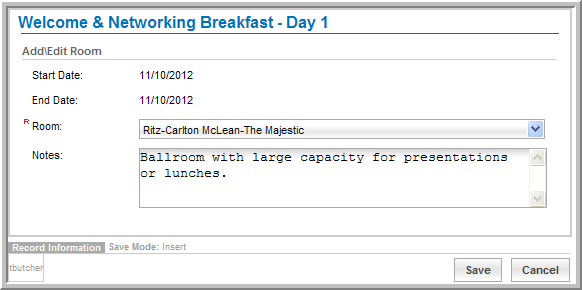
Once a room has been associated with a session, you may calculate setup costs for the session based on setup categories.