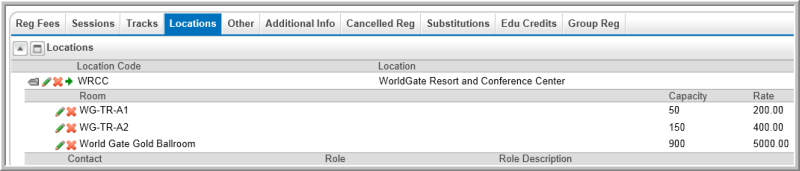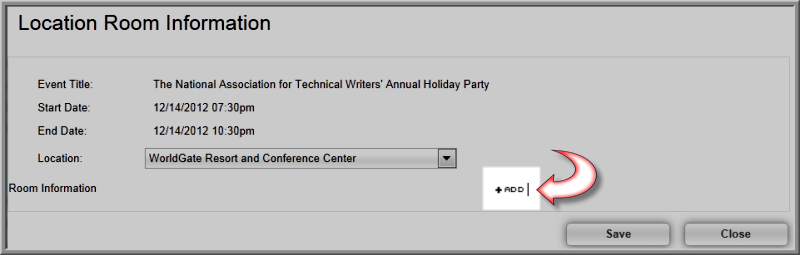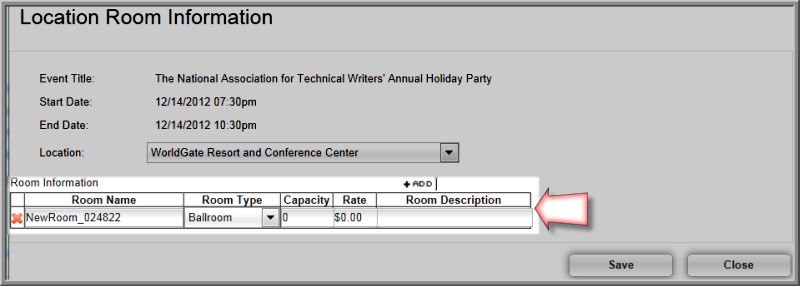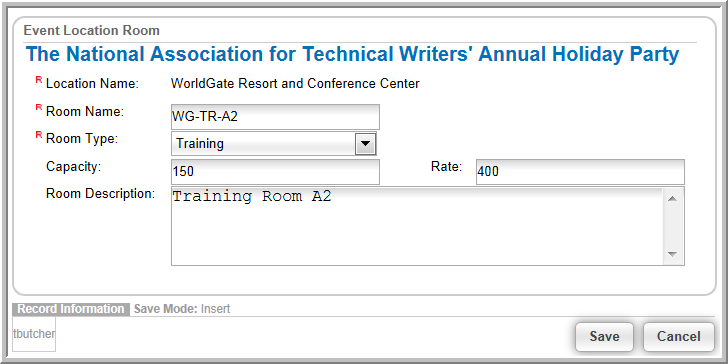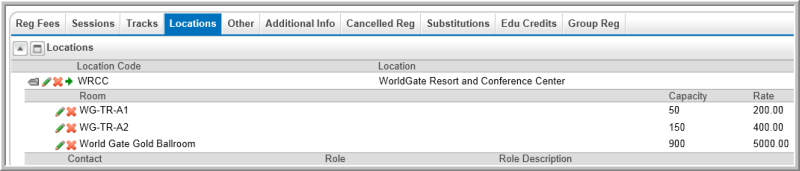Open topic with navigation
Associating a Room with an Event
To add room
information for an event from the Event Profile action bar:
- .
- Click the Room
Info
 button on the action bar.
button on the action bar.
- The Location Room
Information form appears. Click the Add
hyperlink, seen below, to begin adding room information to this location.
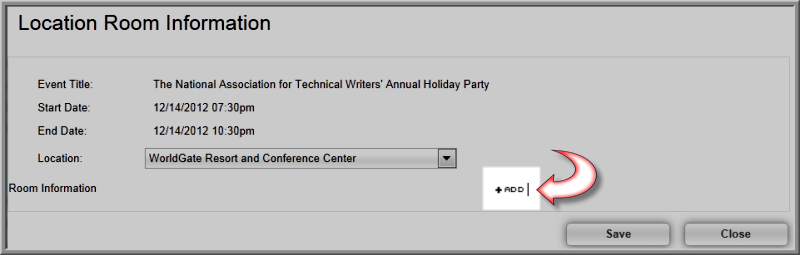
A Room
Information record row appears.
- Room Name:
A sample name has been entered. You may highlight the
name and replace it.
- Room Type:
Use the room type drop-down to specify what type of room it
is. You must have previously set the room
type categories prior to this step.
- Capacity:
Enter the maximum capacity of the room.
- Rate: If
a rate is charged, enter the daily, hourly, weekly, etc. rate for
the room.
- Room Description:
Enter a description of the room if desired.
- Click the Save
button to complete the room for this location.
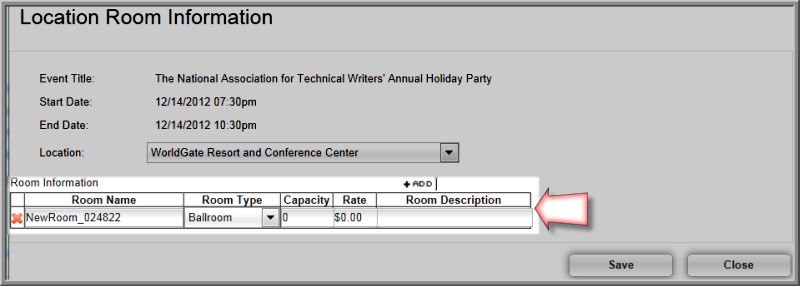
You may also add room information from the Locations tab on the Event.
To add room information from the Event
Profile Locations tab:
- .
- Click the Locations
tab > Locations child
form.
- Select the location you want to add a room to
and click the folder to the left of the location to expand additional
options.
- Click the Add
Rooms hyperlink.
- An Event Location
Room form appears. The same fields appear as in the
preceding section.
- Room Name:
Enter a room name.
Room
Type: Use the room type drop-down to specify what
type of room it is. You must have previously set the room type categories
prior to this step.
Capacity:
Enter the maximum capacity of the room.
Rate:
If a rate is charged, enter the daily, hourly, weekly, etc.
rate for the room.
Room
Description: Enter a description of the room if desired.
-
Click the Save button to complete the
room for this location.
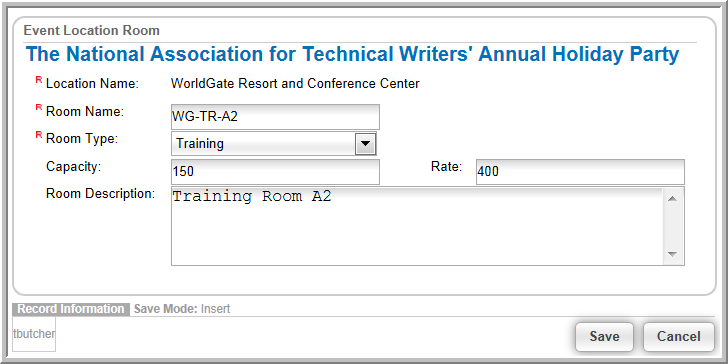
Rooms entered for locations in either area
on the Event Profile will be associated to the Event and will be shown
on the Locations child form.