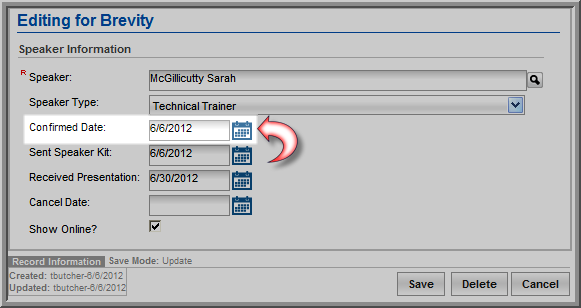Open topic with navigation
Confirming a Speaker
To confirm a session speaker:
- Go to the .
- Select the Speakers
tab.
- On the Speakers
child form, click the Edit
 icon next to the speaker's
name.
icon next to the speaker's
name.
- In the Speaker
Information window, to record that a speaker was confirmed,
enter the date in the Confirmed Date
field.
- Click Save.
The Confirm Date displays
on the Speakers child form.
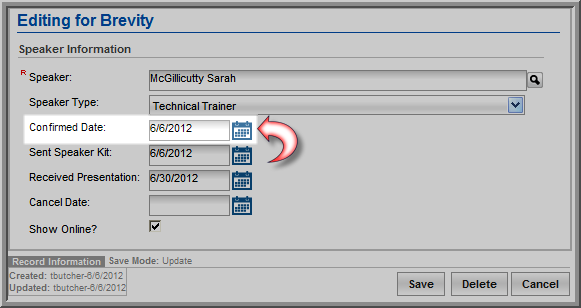
- To record that a speaker kit was sent, enter a date
in the Sent Speaker Kit field.
- To record that the speaker's presentation was received,
enter the date in the Received Presentation
field.
- To cancel a speaker,
enter a Cancel Date.
- To display speaker information online, click the
Show Online check box.