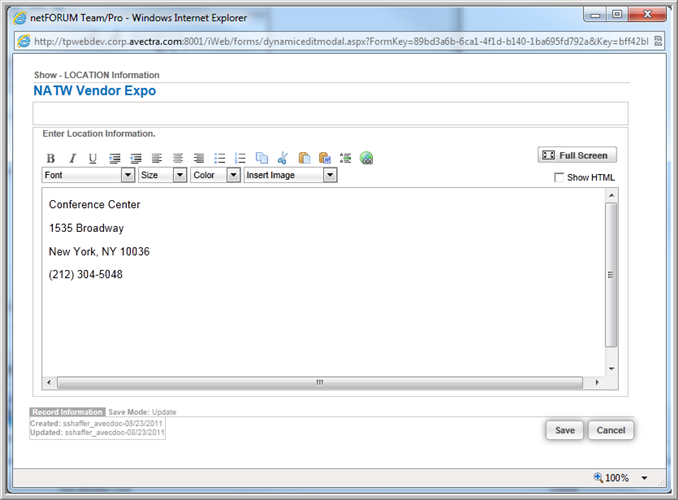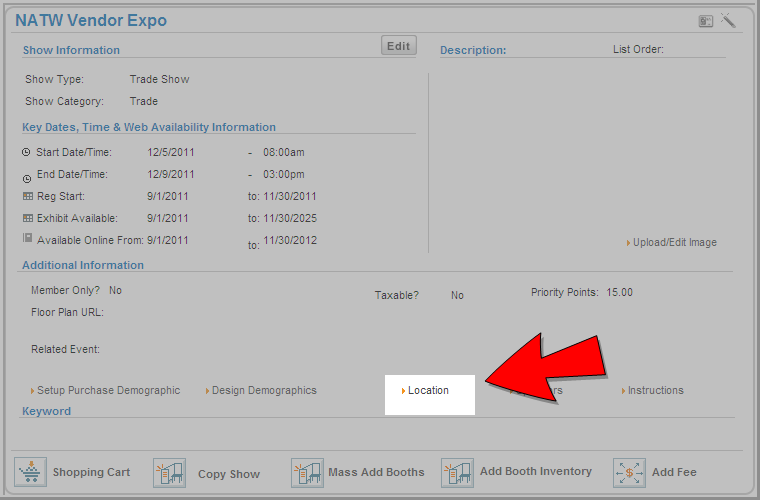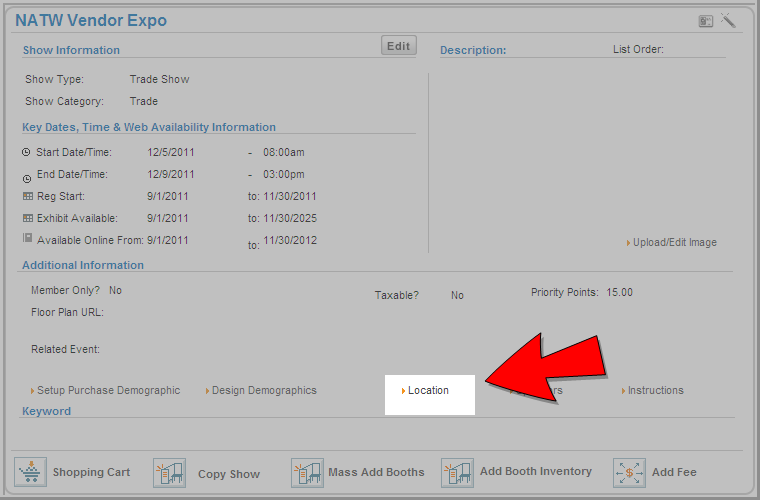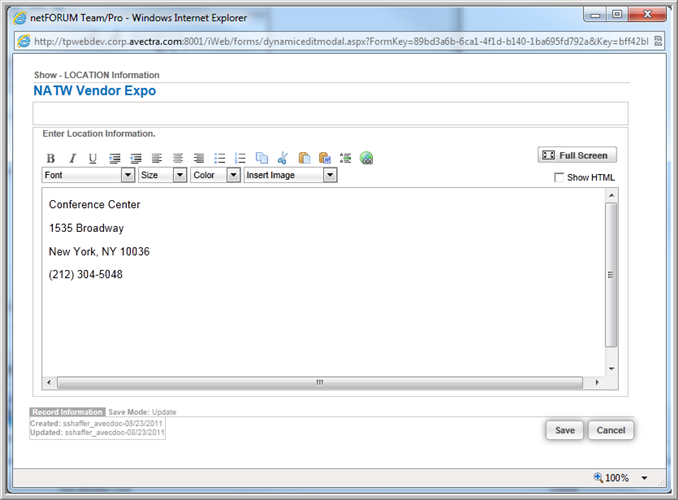Open topic with navigation
Adding Exhibit Location Information
From the Exhibit Show Profile you can enter an exhibit location, description for the location, address, and contact person information (name, e-mail address, and phone number).
To add an exhibit location:
- .
- In the Additional Information section, click the Locations link. The Show Location Information window displays.
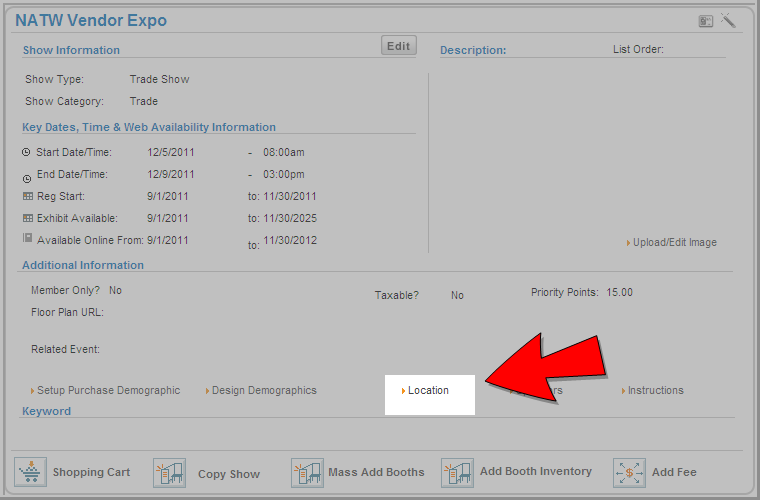
- Enter the location information and click Save.