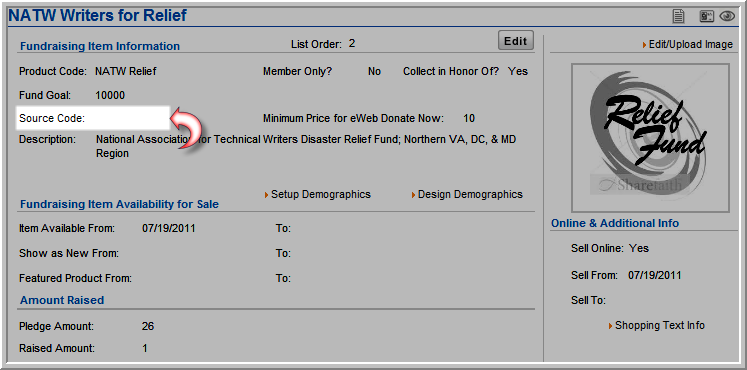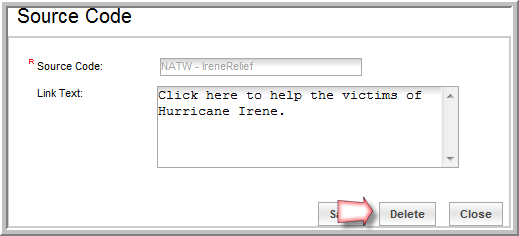
You will notice the Generate New checkbox is not displayed and the Source Code field is no longer editable. This is because the source code listed has already been linked to the fund.
Tip: A fund can only have one source code linked to it at a time.
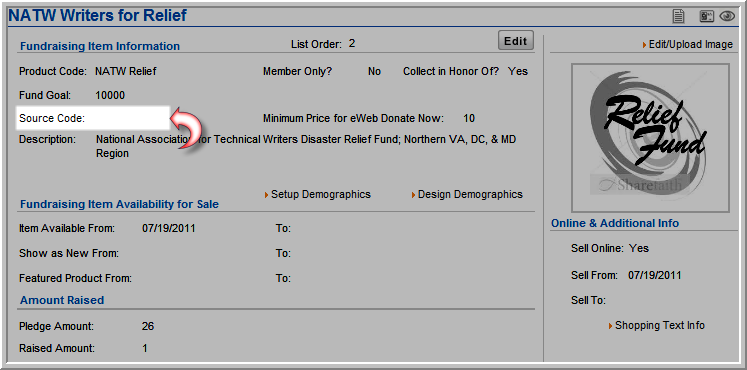
Adding a Fundraising Source Code to a Campaign
Reusing a Fundraising Source Code for a Campaign
Deleting the Link Between a Campaign and a Fundraising Source Code
When a source code is assigned to a fund, a link is created between the source code object and the fund object. You may wish to add a different source code to a fund, or remove the source code altogether from the fund. To do this, you must delete the link between the fund and the source code.
Tip: A source code cannot be deleted if there is a financial transaction associated with it. It is best not delete a source code after it has been sent out and could possibly be acted upon.
To delete the link between a fund and a source code, complete the following steps:
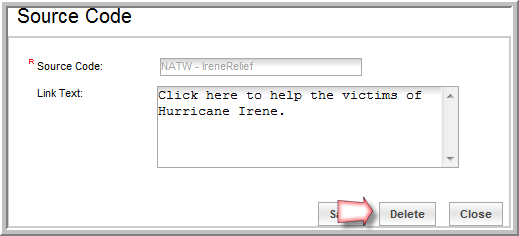
You will notice the Generate New checkbox is not displayed and the Source Code field is no longer editable. This is because the source code listed has already been linked to the fund.
Tip: A fund can only have one source code linked to it at a time.