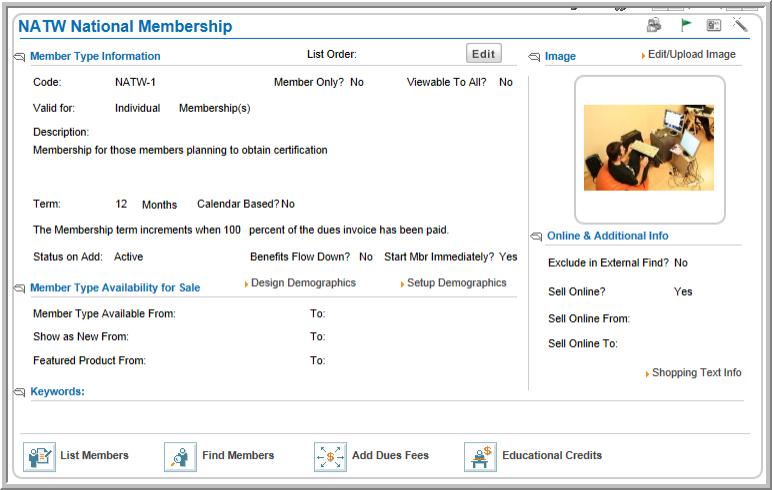
Cancelling Dependent Memberships
Dependent Membership Attributes
Purchasing Dependent Memberships
A dependent membership is a membership contingent upon another membership in a child/parent member type relationship. For example, a National membership can act as a parent member type and can contain a Chapter membership as a child member type. The child member type is "linked" to it as a dependent member type. Membership dependency only occurs for entities that have the Multiple Membership system option enabled.
Benefits of dependent memberships include:
To set up dependent memberships in netFORUM Pro, navigate to the profile of the Member Type that is going to be the Parent membership. In this example, the National membership will be the Parent membership. Notice that the Member Type Profile contains a Dependency Tab with three child forms; the Related Memberships child form, the Parent Membership child form, and the Dependency Rule child form.
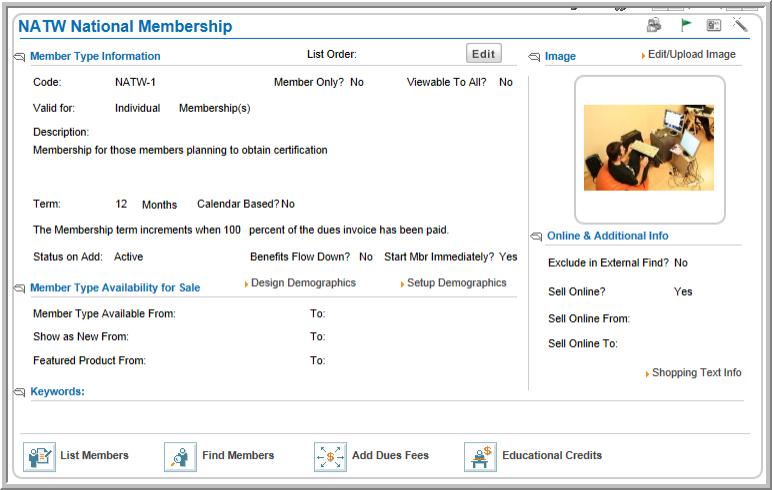
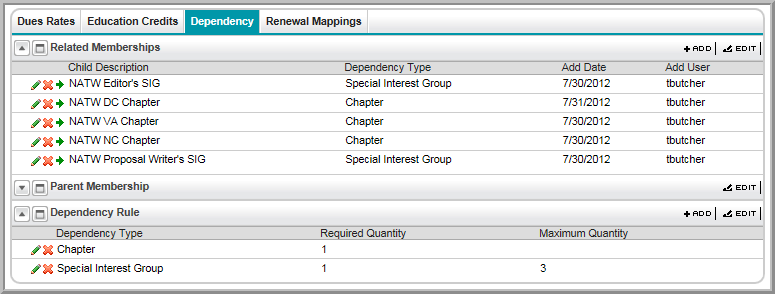
To add a Child membership and Dependency Type to the Parent membership:
 button.
button.
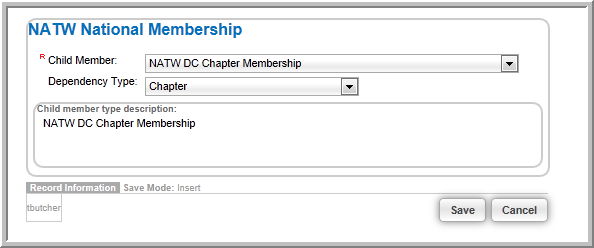
You will notice that the Member Type Profile of the Parent membership now features the newly added Child membership in the Related Memberships child form.
Further, on the Member Type Profile of the Child membership, in this case the Chapter membership, the Parent membership child form will now have the Parent membership added. The profile will also make note of the fact that this is a Child Member.
The image below demonstrates both of these concepts. It demonstrates that the Chapter membership was added as a Child Member and that the National membership, therefore, is now the Parent membership. It further notes that the Chapter membership is a Child Member.
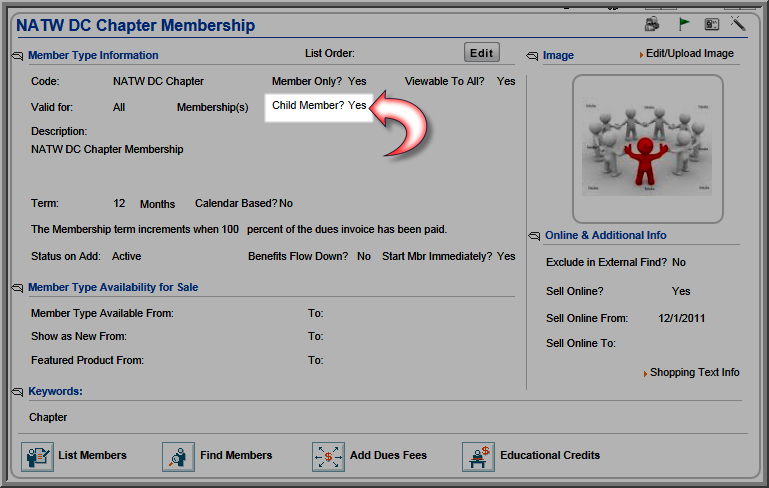
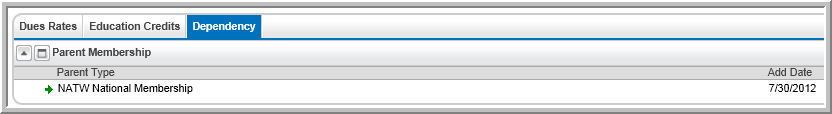
Tip: If a current membership is being used or has been sold you will not be able to use it as a Parent Membership or a Child Membership. You will need to set up a new Membership to renew and add customers to. Then, as your memberships are ready for renewal, transfer them to the new memberships you have set up.
Once you have added or linked your Child Membership to your Parent Membership you can specify the dependency rules associated to that membership if you also assigned a Dependency Type to that Child membership.
To add a Dependency Rule based upon a Dependency Type to the Parent membership:

Using Dependency Types in collaboration with Dependency Rules, you can specify quantities and types of Child memberships purchased when a Parent membership is purchased.