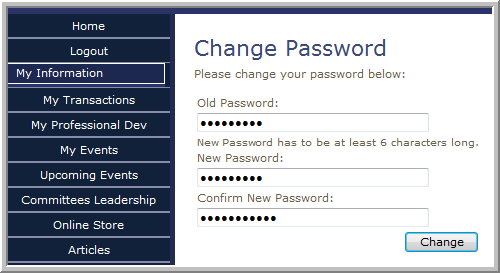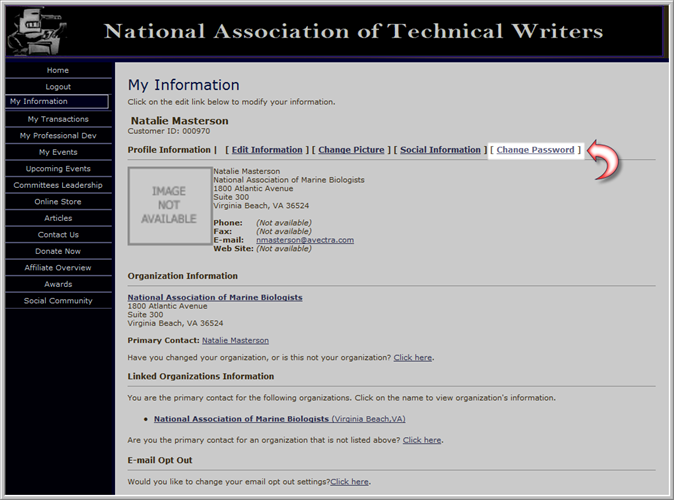
Resolving an Issue with Your Password
Creating a New Individual and Organization Record on the Web Site
To change your login password:
On the Web site, click My Information.
Click Change Password.
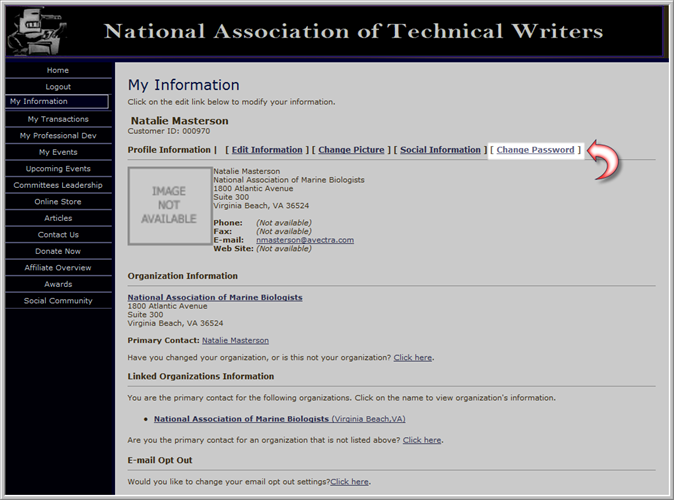
On the Change Password page, enter your Old Password.
Enter your New Password.
Enter your New Password again.
Click Change.