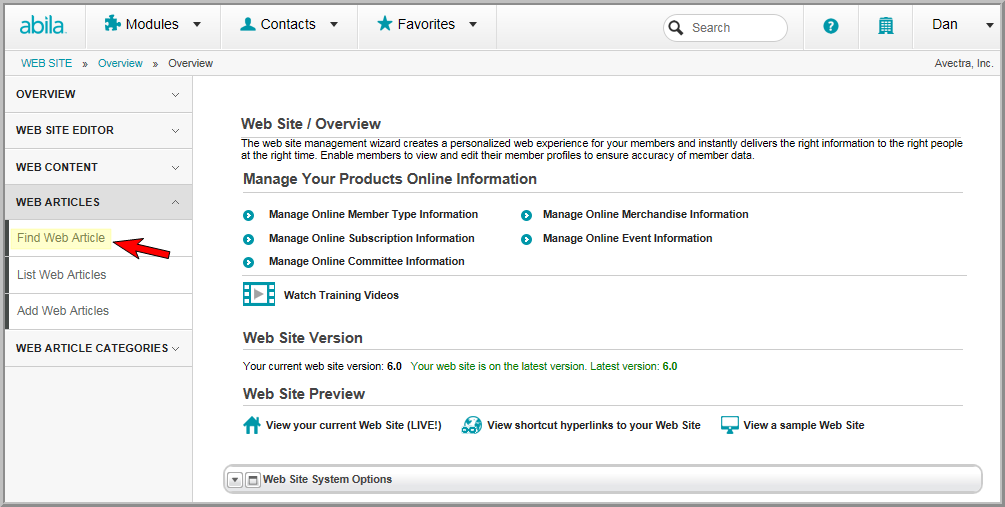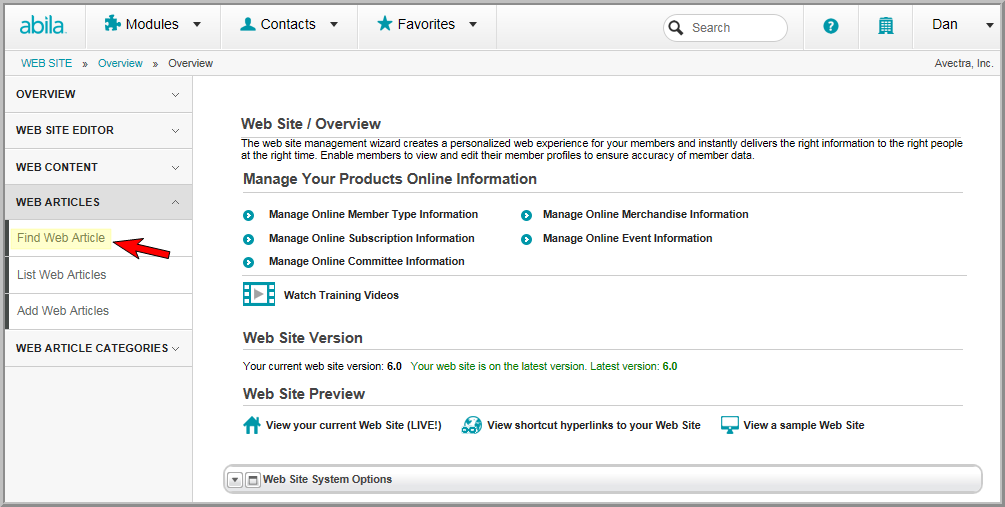Open topic with navigation
Finding a Web Site Article
To find articles in iWeb, complete the following steps:
- Hover over the Modules tab in the top navigation bar. In the fly out menu, click Web Site.
- On the Web Site Overview page, expand the Web Articles group item and click Find
Web Articles.The Find
- Web Article page displays.
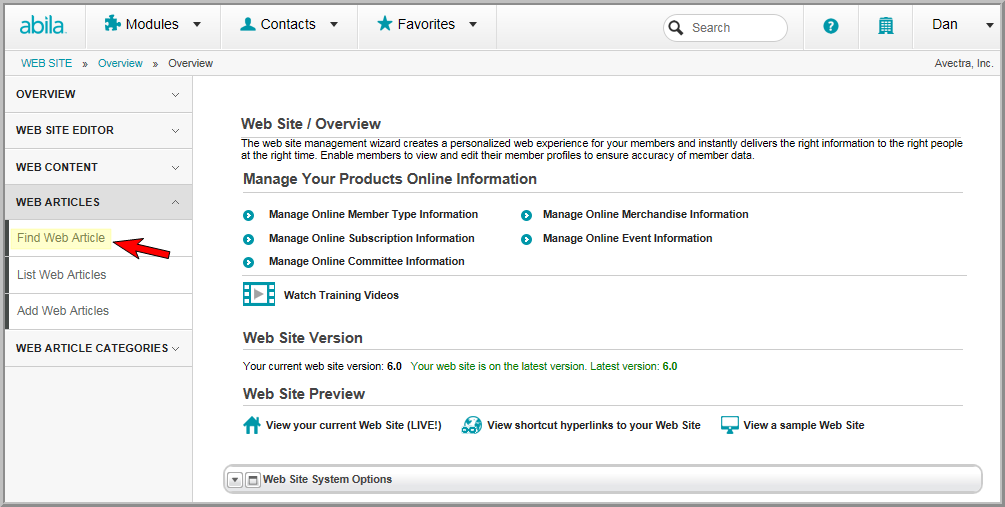
- Enter your criteria in the available search fields.
After entering your search criteria, click the Go
button to retrieve a list of articles that match your criteria.
Articles can be searched on by these categories:
- Keywords
- Author
( You must search by first name, last name to return results
correctly. You might add custom text to inform your users
of this and/or to use a wild card (%) to assist in this.)
Tip:
The same fields in iWeb are available in eWeb for searching
Web Articles.