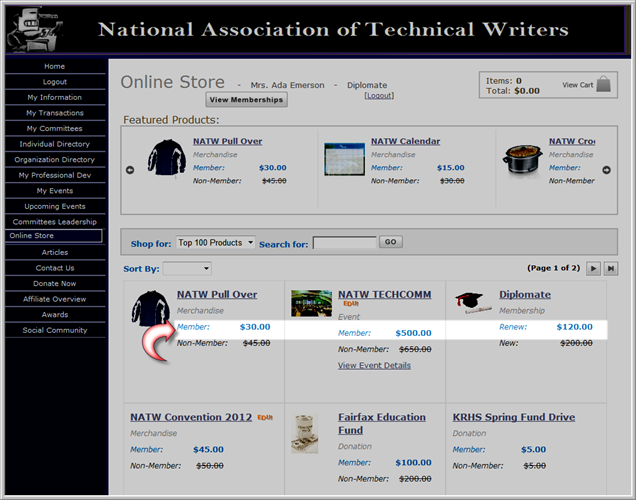
Customizing Content through the Web Content Link
The ExcludeSessionsFromShoppingCart System Option
When a logged on user goes to the Online Store, the lowest price the customer qualifies for will display in the Online Store. (See Price Qualifiers) If an individual receives benefits through membership flowdown (Receives Member Benefits=Yes) they will see any product that is set up for Members Only and will also see the member prices.
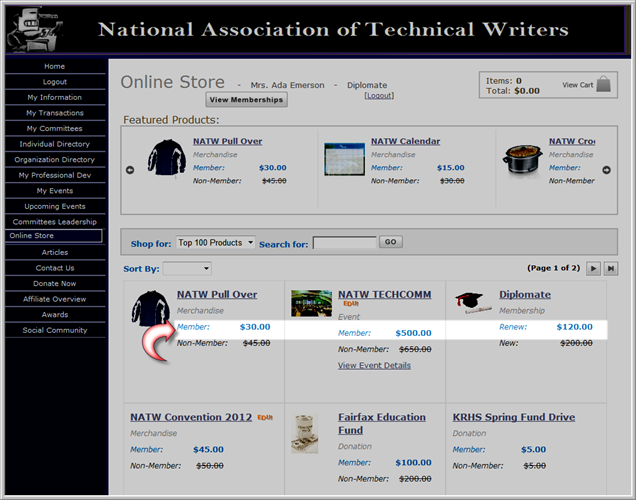
Note: A Guest (someone who has not logged into the Web site) can access the Online Store, but they will see ONLY the default (non-member) prices that are set up for a product.
