Find or List Payments
There are multiple ways to locate a record using the Find page (for detailed methods on how to locate records, see the Find page). The Find functionality is universal throughout netFORUM. The results will display in a List page, which is also universal throughout netFORUM.
The Payment information is stored in the database by the "columns" (fields) you selected on the Add - Payment page or when adding a payment through Centralized Order Entry. Only a pre-defined set of columns pertaining to Payment will be available to you on the Find - Payment page.
- The more refined you make your search criteria, the narrower the result
- A search for all records with a last name starting with a "T" will produce more results than a search of last names starting with "Tay".
- A Multiple Criteria search
- A search for all records with a last name starting with a "T" will produce more results than a search of last names starting with a "T" with a specific organization name.
Find vs. Query
The Find page is setup with a pre-defined set of columns (fields) versus a Query which allows you to select from ANY column in the search Table.
To go to an Payment Profile:
- Go to the Accounting module.
- Click (or hover over) the Payment group item.
- Select the Find Payment group item link. The Find - Payment page displays.
- On the Find Payment page, enter search criteria to find the Payment Profile record and click Go. The List - Payment page displays.
- On the List - Payment page, click the Go to arrow to the left of the record you wish to view. The Payment Profile page displays.
In the example below, the search will be on all payments made with the AV-Visa (the "AV" refers to the Business Unit) payment type on the selected date.
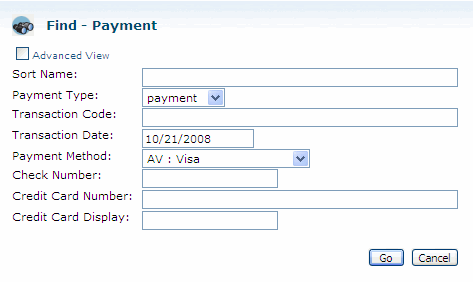
|
|
Find - Payment page
|
You can also navigate to a Payment Profile from the Payments tab on the:
- Individual Profile or Organization Profile Profiles (this is typically in the More Profile Tabs menu).
- Invoice Profile
