Accounting Codes Tab
To open this tab click Accounting Codes on the tab bar in the middle of the Customer Record form.
The Accounting Codes tab of the Customer Record consists of the default accounting codes for transactions. Enter the revenue account code, distribution code, and discount general ledger code related to this customer. The system applies this information for entries where this customer is used.
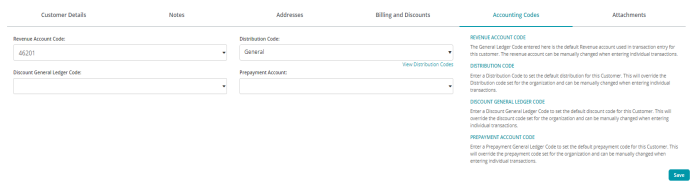
Accounting Codes Tab Fields
Revenue Account Code: Enter an existing revenue account code, or select one from the drop-down list.
Distribution Code: Enter an existing distribution code, or select one from the drop-down list. The distribution code entered here is the default distribution used during transaction entry for this customer; however, the distribution code can be changed for individual transactions.
Discount General Ledger Code: Enter an existing discount general ledger code, or select one from the drop-down list.
Prepayment Account: Enter an existing prepayment account, or select one from the drop-down list.
Save: Click save when you are finished making your changes.