Billing and Discounts Tab
To open this tab click Billing and Discounts on the tab bar in the middle of the Customer Record form.
The Billing and Discounts tab of the Customer Record consists of a place to specify various information about the billing options and billing terms for this customer. You can specify a Credit Hold for this customer.
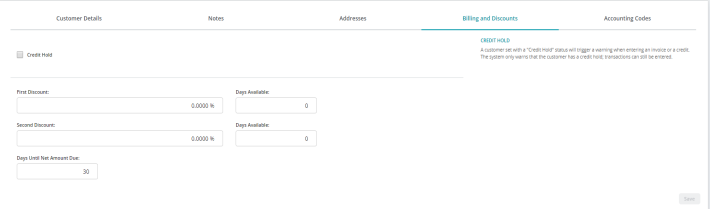
Billing and Discounts Tab Fields
Credit Hold: Check this box to indicate a hold status for the customer. A warning message displays whenever an invoice or credit is entered for the customer, but you can still proceed.
First Discount, Days Available, Second Discount, Days Available: This is the percentage allowed as a discount by this customer and the number of days beyond the invoice date that the discount is allowed. Enter the customer's discount percentage followed by the number of days that the discount is available. Two discount intervals can be set up, such as a 2 percent discount if paid within 10 days, and a 1 percent discount if paid within 20 days.
Days Until Net Amount Due: After specifying the discount percents and the days available, enter the number of days until invoices are due to this customer. For example, if the customer's payment terms are Net 30, enter 30 in this box. When entering an invoice, the system uses this number and the invoice date to calculate the due date for the invoice. This calculated date appears as the default due date for the invoice. If you do not enter a response, the system assumes the number of days is 30. And if you leave this field blank, the system assumes that invoices are due immediately.
Save: Click save when you are finished making your changes.