Customer Details Tab
This tab is open by default when the Customer Record form displays. To return to it from any other tab, click Customer Details on the tab bar in the middle of the Customer Record form.
The Customer Details tab of the Customer Record consists of a form for entering or updating customer details.
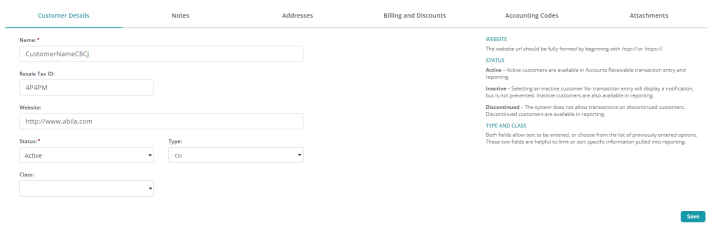
Customer Details Tab Fields
Name: The full name of the customer.
Resale Tax ID: The unique tax ID.
Website: Lists the customer website.
Status: The current status of the customer, as a descriptive term rather than a code. Valid values for this field are Active, Inactive, and Discontinued.
Type: The type of the customer. Select an existing value for the field from the drop-down list or enter a new string in the text box.
Class: The class of the customer. Select an existing value for this field from the drop-down list or enter a new string in the text box.
Save: Click save when you are finished making your changes.