Filter Worksheet
The filter worksheet arrows display for each worksheet column when you click Filter on the Budget New Worksheet Form (Posted Adjustment).
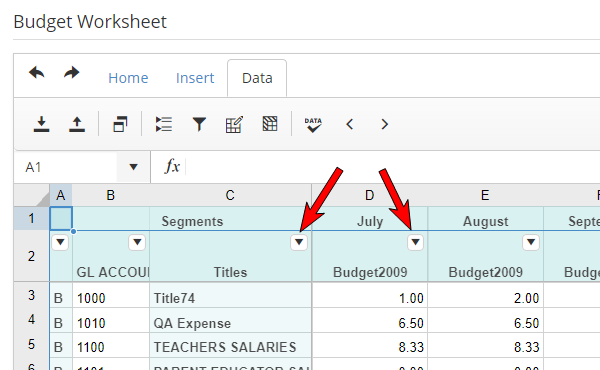
Click a filter worksheet arrow to display the sort and filter worksheet form.

Sort and Filter Worksheet Form fields
Sort range A to Z: Click to sort the column data from A to Z.
Sort range Z to A: Click to sort the column data from Z to A.
Filter by condition: Click the arrow next to Filter by Condition and select the required condition from the drop-down list.
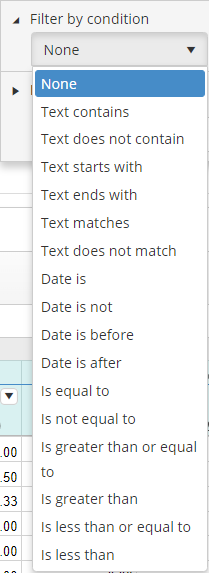
Filter by value: Filter by value displays by default when clicking a filter worksheet arrow. Use Search (optionally) to narrow the filter list and select the required filter or filters from the list.
Click Apply to apply the sort and filter criteria to the budget worksheet or Clear to discard the sort and filter criteria.