Organization Information Address Tab
To open the Address tab, click Address on the tab bar at the top of the Organization Settings form when Information is selected on the left.
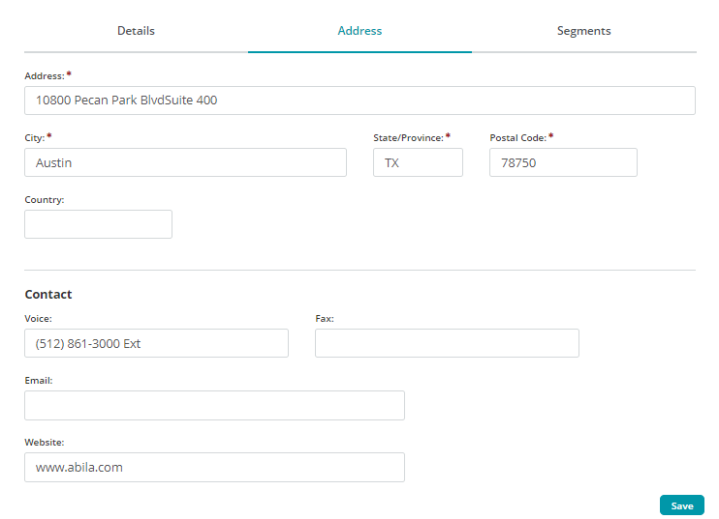
Address
Address: Enter or update your organization's street address.
City: Enter or update your organization's city.
State/Province: Enter or update your organization's state/province.
Postal Code: Enter or update your organization's postal code.
Country: Enter or update your organization's country.
Contact
Voice: Enter or update your organization's phone number.
Fax: Enter or update your organization's fax number.
Email: Enter or update your organization's email address.
Website: Enter or update your organization's website.
Button
Save: Click to save any changes made on the form.