Organization Information Segments Tab
To open the Segments tab, click Segments on the tab bar at the top of the Organization Settings form with Information selected on the left.
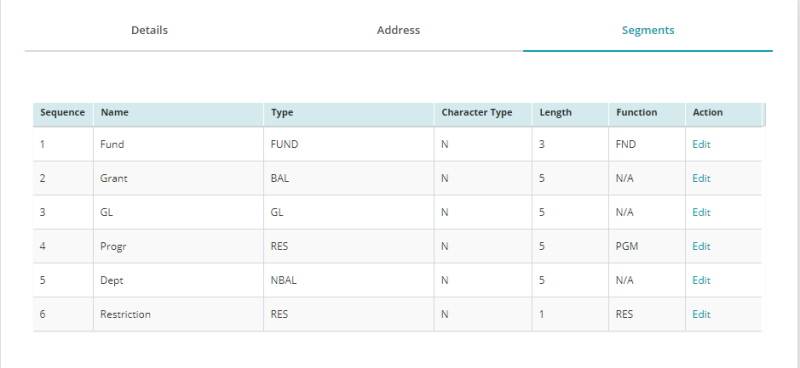
Sequence: The segment order sequence. The number that you enter here designates the order in which segments appear for transaction entry.
Name: The segment name used to identify each account segment. Remember, the Segment Name is only a title. The segment's behavior is determined by its associated Type. If accepting the default segments provided, the segment name should be modified to meet the organization's unique needs. For example, instead of using Sub Acct 1, you might change it to Location.
Type: The segment type. The following is an explanation of each segment type:
- GL (General Ledger) - This segment type is used for classification of assets, liabilities, revenues, and expenditures. It is required, and you can only have one GL segment. (This is the only segment type that is required in every organization's account structure.)
- Fund - This segment type is used for recording transactions by fund (where fund is a self-balancing, separate set of books). It is optional, and you can only have one Fund segment in an organization's account structure.
- BAL (Balancing) - This segment type is used for transactions, such as, departments, grants, and programs, where you want debits to equal credits for each related code.
- NBAL (Non-Balancing) - This optional segment type is used for classification of transactions, such as, departments and programs, where you do not require that debits equal credits for each related code. Non-Balancing segments are used in situations where an organization needs to track Revenues and Expenditures, but not balance sheet accounts.
- RES (Restrictions) - This optional segment type is used to classify activity according to ASC 958 (FAS 117 superseded) classifications—unrestricted, temporarily restricted, or permanently restricted. ASC 958: Unrestricted (funds without donor restrictions) or Restricted (funds with donor restrictions).
Character Type: This defines the character set you want to use when naming account codes for each segment. The table below shows each character type and which characters are valid for that type.
| Character Type | Valid Characters |
| Numeric | Numbers 0-9 only |
| Alphabetic | Letters A-Z only (both upper and lowercase) |
| Alphanumeric | 0-9, A-Z, and punctuation (except the invalid characters: | " [] ' %) |
Length: The maximum number of characters allowed when naming account codes for each segment.
Function: The segment function: N/A (Not Applicable), PGM (Program), FND (Function), or RES (Restriction).
Action: Click Edit to go to the Edit Segment form.
Reset Grid: The Reset Grid button will reset the specific table to its default order. See the Tips and Shortcuts page for more information on reorganizing grids.
Grant Administration
Use this section to determine which segment to use as the Grant Administration segment. Specifying the Grant Segment will enable more details on the Maintain Chart of Accounts page. Enter details related to the grant terms and grantor for each code segment designated as the Grant Segment. Only one segment can be designated as the Grant Segment.
Designate Grant Segment: Select the segment name to use as the Grant Segment. The General Ledger segment is not available.